Add shared folder
To add a shared folder, follow these steps:
- Click
 , the following window appears:
, the following window appears:
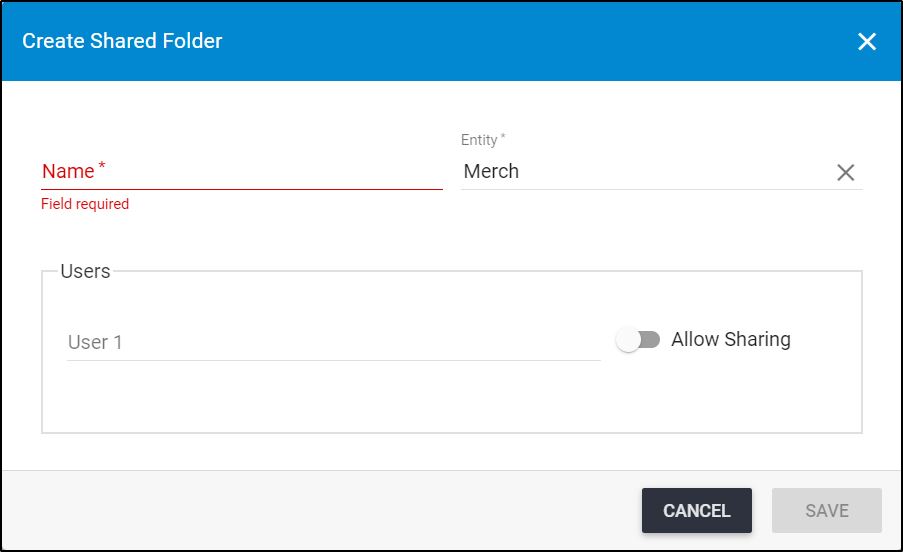
- Enter the folder name,
- Select the entity to which you want the shared folder to be created,
- Select the users you want to assign then click the respective slider button to allow the selected user to share the folder, if you want,
- Click Save to add the folder.