Delete images
To delete images, follow these steps:
- Select the images you want to delete by following any of these methods:
- Select “Delete Record” from the Actions menu next to the image you want to delete,
- Click the checkbox on top of the records to select all images then click the Delete button,
- Click the checkbox(es) next to the images you want then click the Delete button,
The following message appears showing the number of selected records:
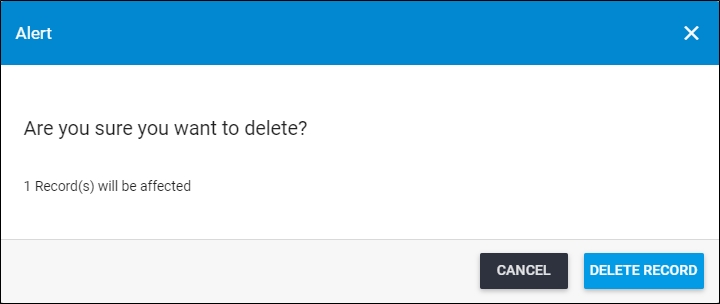
- Click Delete Record to confirm deleting the image. Its status changes to “Inactive”.
You can activate deleted images by selecting “Activate Record” from the Actions menu or selecting the inactive images then clicking ![]() .
.