Add user to shared folder users
To add a user to the list of users and specify whether the user is allowed to share the folder or no, follow these steps:
- Click
 , the following window appears:
, the following window appears:
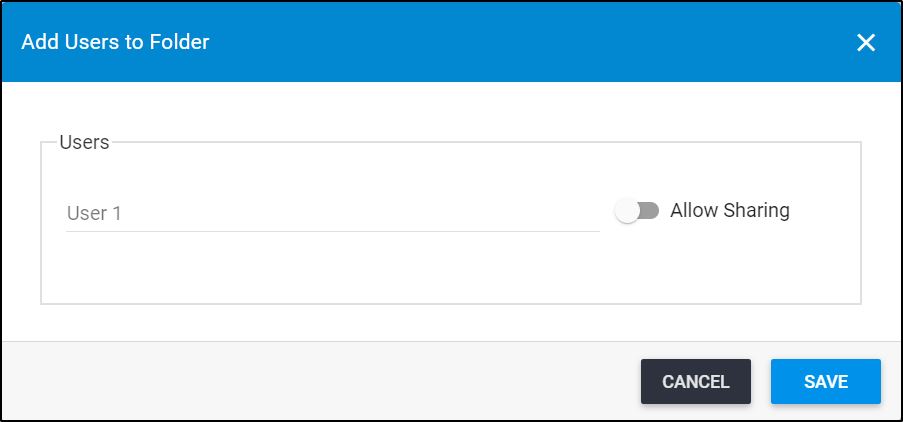
- Select the user you want, and click the slider button to allow the user to share the folder. By default, the slider is off and the user is not allowed to share the folder.
- Click Save.