Consolidation templates
A consolidation template is a representation of order details through an Excel sheet customized according to your needs. It includes the output fields of the selected order lines and their related entities such as the prices, sizes, delivery dates, and article attributes, etc. You can define a consolidation template by selecting the columns you want to show in your consolidation file and defining the criteria according to which order lines are added to the consolidation.
To view consolidation templates defined for a specific catalog, select the catalog from the Active catalog dropdown list then click Consolidation templates from the left side menu, the following page appears:
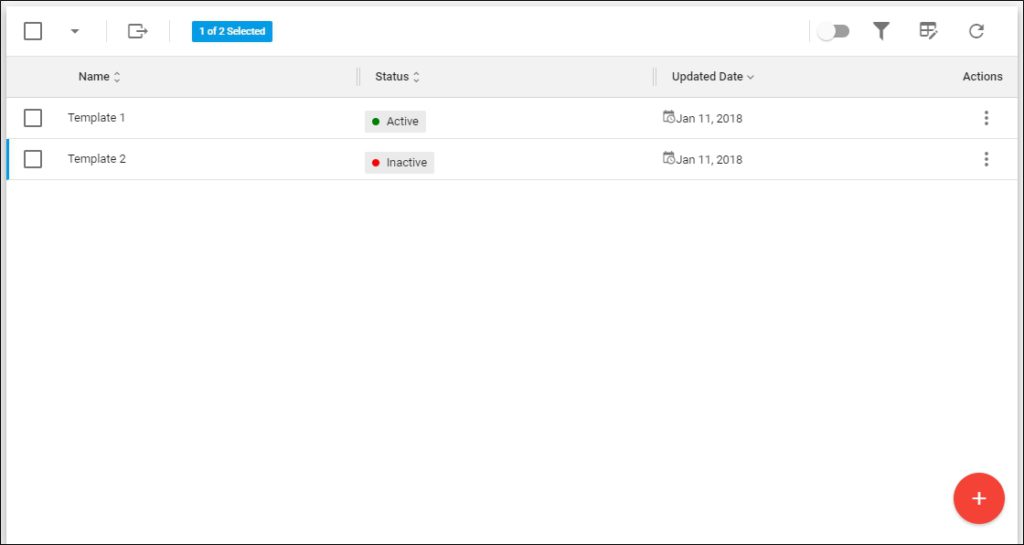
The page lists the consolidation templates for the selected catalog. For each one, the status and update date are displayed.
Note:
- Inactive consolidation templates cannot be used in creating consolidations.
- You can add a consolidation template, edit or delete any of the listed ones as discussed next.