View resource
You can view resource details by clicking the record or selecting “View Record” from the Actions menu, the following page appears:
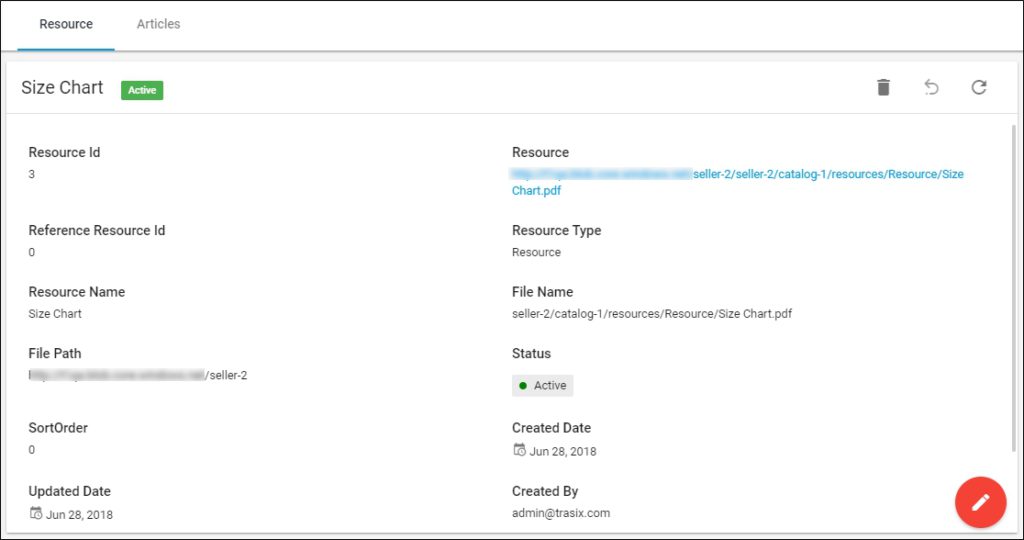
The resource details are displayed such as resource name, file name, and file path, etc. You can refresh the displayed information by clicking respective button.
Go to Articles tab to view the articles to which the resource is assigned as shown in the below example:
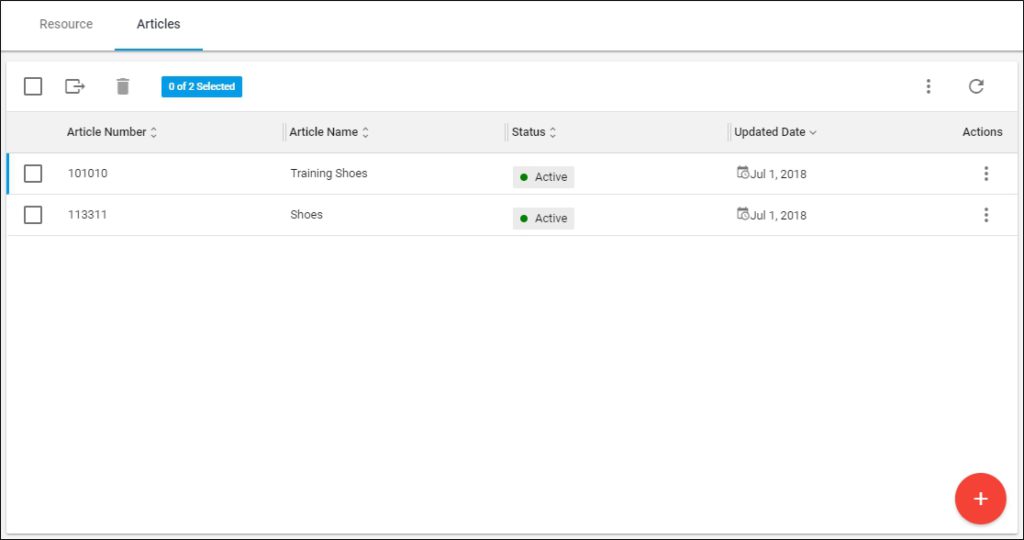
The articles to which this resource is assigned are listed along with the article name, status, and update date. Resources can also be managed through the article details, for more information refer to “Resources“.
You can add an article to the resource or delete any of the existing ones as discussed next.