Edit seller model
To edit a seller model, view the model then click the edit button or select Edit record from the Actions menu next to the model. The model information is displayed as shown in the below example:

Update any of the displayed information then click Save.
Note:
- If the style is in a state for which the model name is not editable, or in a later state, the Model name field cannot be updated as shown in the below example:
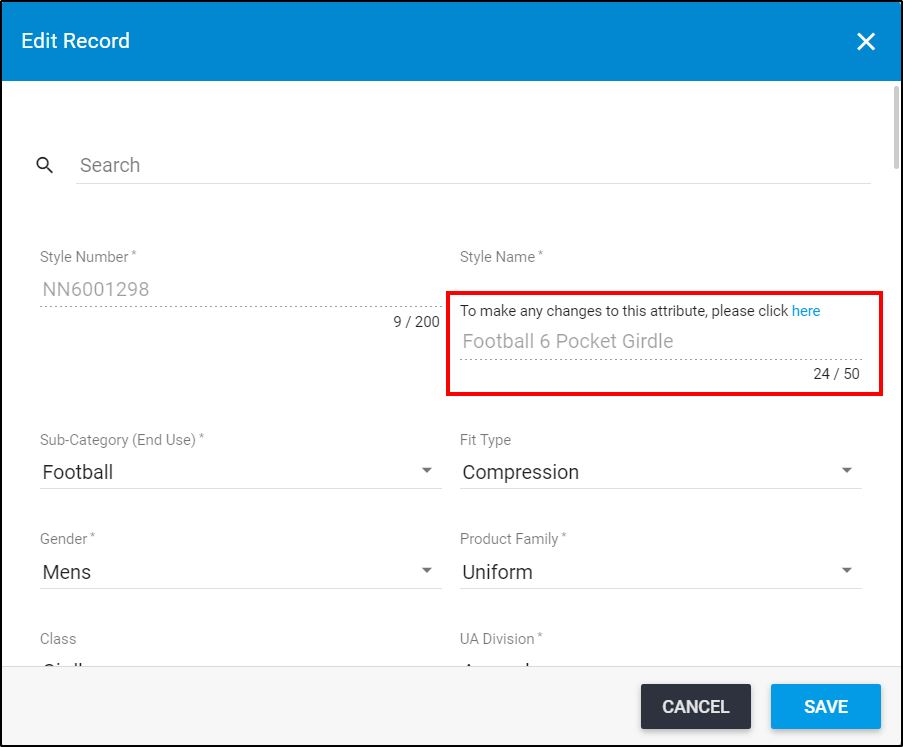
Change requests can also be created if change requests are set for the state. For more information on colorway states, refer to “Colorway states“.