Linked customers
Through this page, you can link customers to a catalog and specify the wholesale, retail, and order price groups. You can also assign up to seven account managers for each customer.
Select the catalog you want then click Linked Customers from the left side menu, the following page appears:
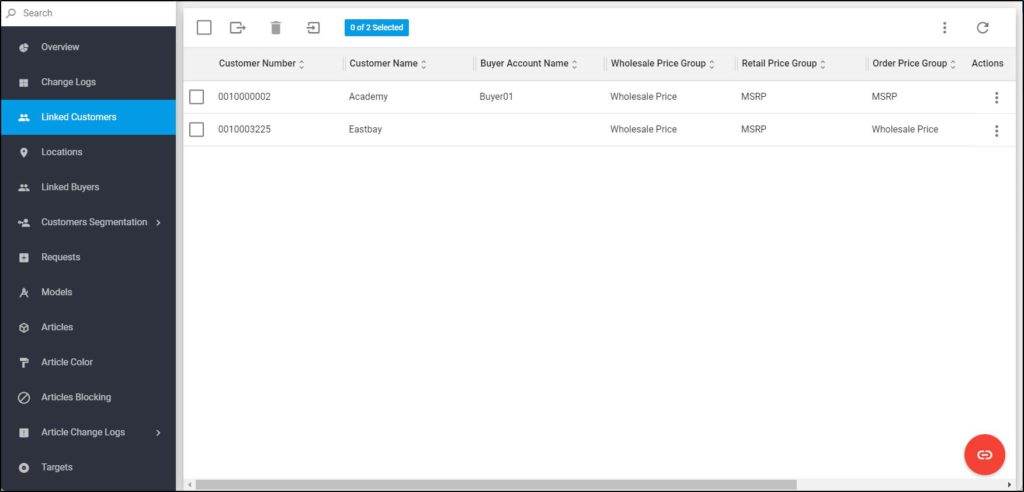
The list of customers linked to the selected catalog is displayed. For each one, the customer name, wholesale price group, order price group, status, and updated date are displayed according to the columns you have chosen to show using the Column Chooser.
You can view the linked customer and its details, link a new customer, import a list of linked customers, update or delete any of the listed customers as discussed next.