Images
Through this page you can manage article images by adding images to articles, uploading a folder of images linked to articles or updating and deleting existing ones. Image types are defined for each seller and you can upload images for articles under these types.
Select the catalog from the Active catalog menu then click Images from the left side menu, the following page appears:
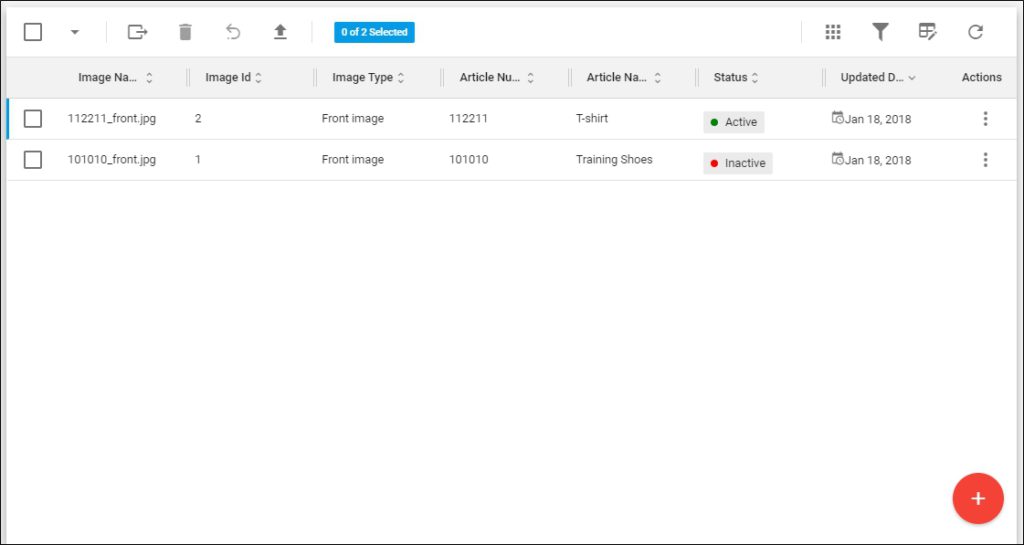
Images added to the selected catalog articles are listed. For each one, the image Id, image type, article number, article name, status and update date are displayed according to the columns you have chosen to show using the Column chooser.
You can view an image, add a new image, upload a folder of images, update or delete any of the images as discussed next.