Show all and Hide inactive
By default, active and inactive records are displayed in T1 and the Show All slider button is “Off” by default. Using this button, you can display “Active” records only and hide the inactive ones. To do so, click the Actions menu then click the slider button to turn it on, inactive records are hidden as shown below:
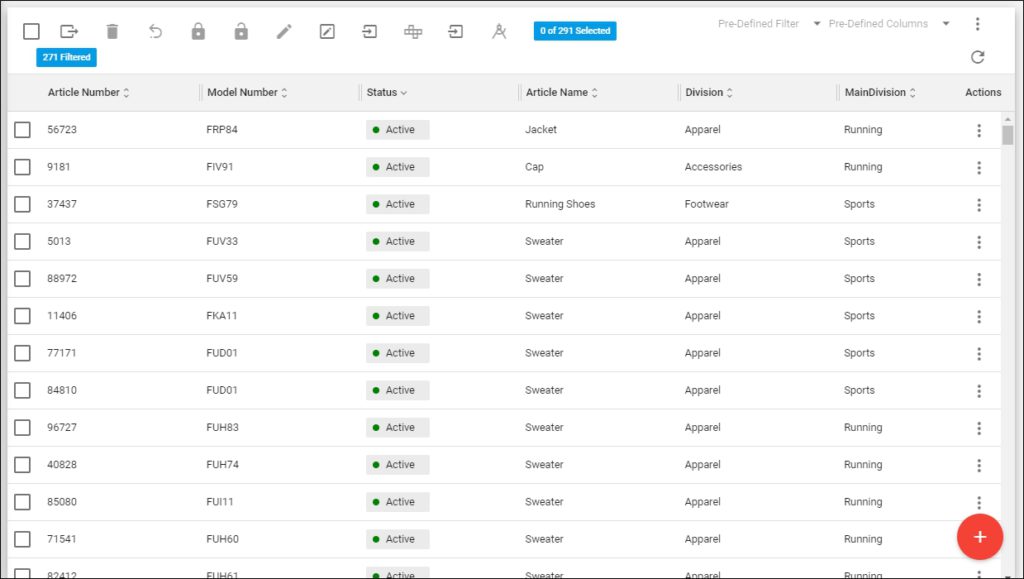
You can view inactive records by clicking the slider button again.