Delivery dates
A delivery date is the date on which the article should be available in store. Multiple delivery dates can be defined for each catalog then assigned to articles.
You can select whether you want to view the delivery dates in tabular or linear view using the following menu:
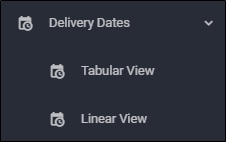
Select the catalog you want then click Delivery dates, if you select Tabular view, the following page appears:
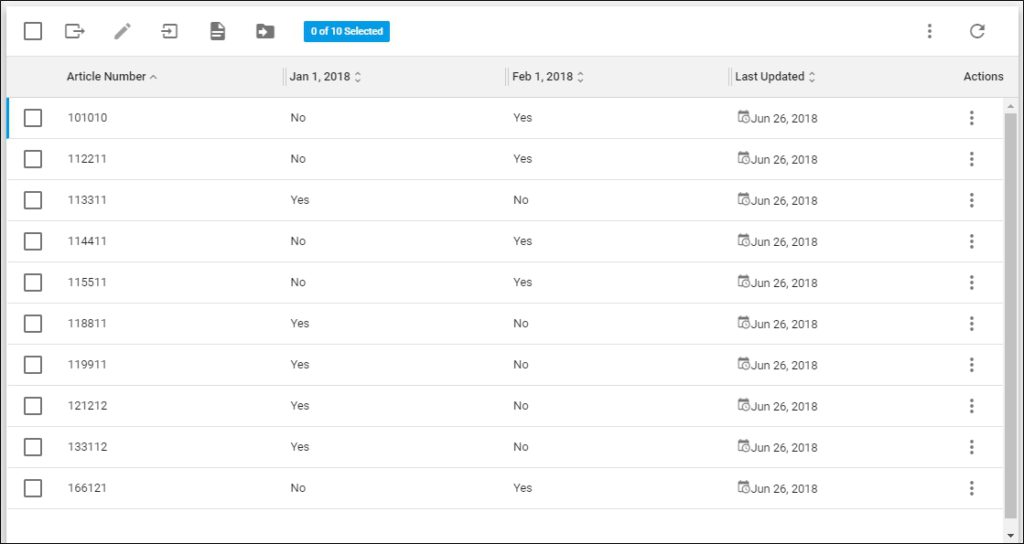
The page lists the delivery dates added for the selected catalog. For each one, the article number, whether the date is assigned to the article or not, and the update date is displayed according to the columns you have chosen to shown using the Column chooser. You can also view article attributes.
If you select Linear view, the page appears as shown below:
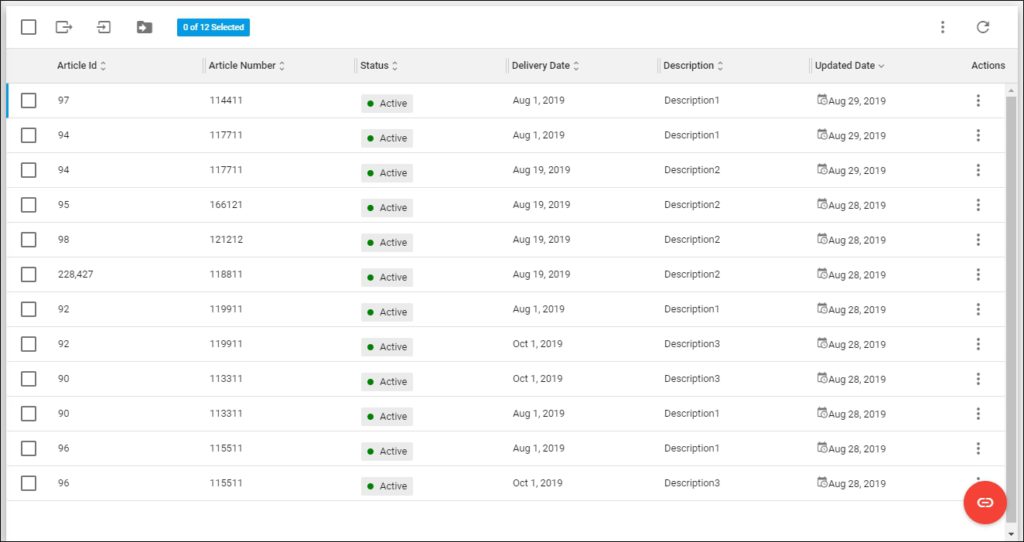
The page lists the articles, for each one the article number, status, delivery date, description, and the update date. Each delivery date linked to an article is displayed in a separate row.
Notes:
- By default, delivery dates for active articles are only displayed. You can view delivery dates for inactive articles by clicking then clicking the slider button next to Hide Inactive.
- Only active delivery dates are displayed and if a delivery date is deleted for the catalog, you cannot assign it to any articles.
- If description is available for delivery dates, it will be displayed next to it as shown in the below example:
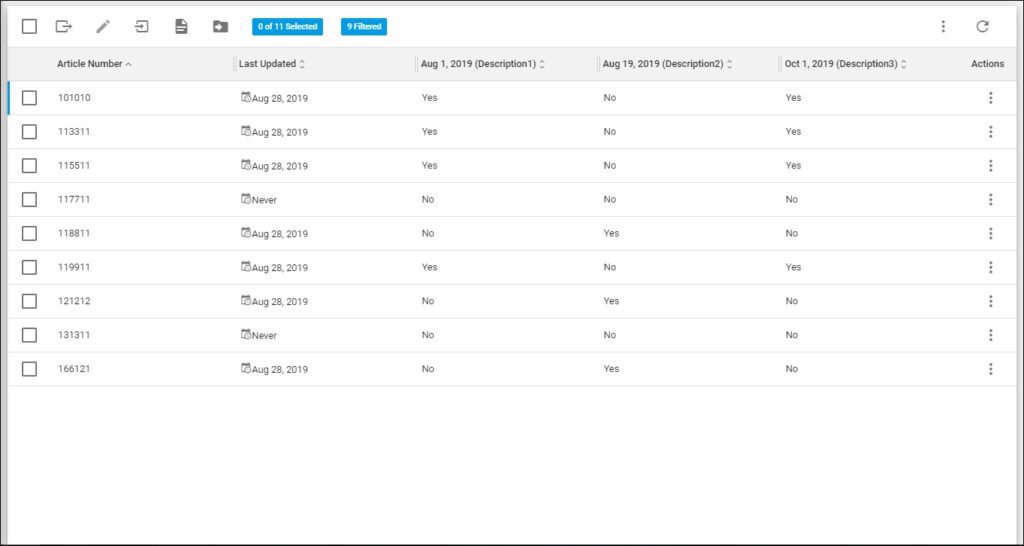
You can view article delivery dates, edit delivery dates for one or multiple articles, import a file with delivery dates with or without availability for multiple articles as discussed in the following sections.