Resources
Resources in T1 can be different files related to articles such as product information, templates, technical specifications, and size charts, etc. Resource types are defined for each seller then resources are added to the system and can also be linked to articles. These resources are also displayed in
T1 Studio.
Select the catalog you want then click Resources from the left side menu, the following page appears:
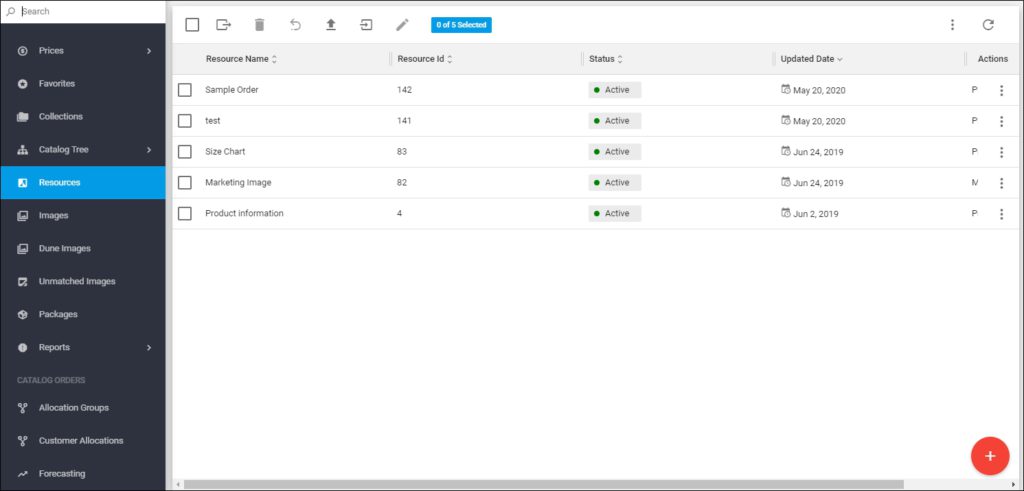
The resources added to this catalog are listed. For each one, the resource Id, status, update date are listed.
If the catalog is inherited, resources can be copied from the master catalog and the page appears as shown below:
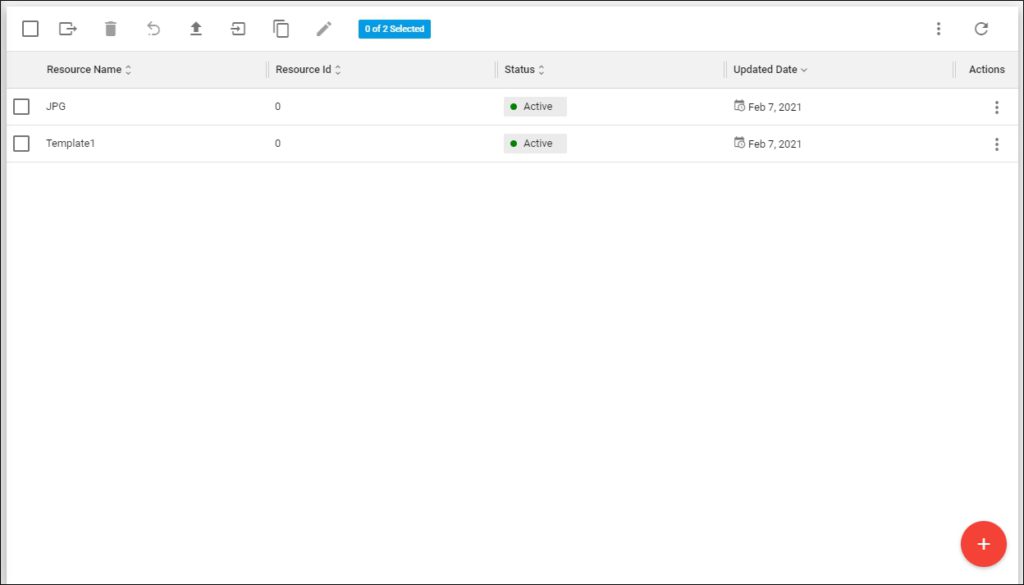
You can view a resource, add a new resource, edit or delete any of the existing resources, upload multiple resources to the system and map resources to articles as mentioned next.