Colorway change log – Watch filters
Through this module, you can manage watch filters and monitor changes done on articles matching the filter within the specified period. The Watch filters page appears as shown in the below example:

Watch filters defined for the selected catalog are listed. For each one, the price groups, segmentations, filter, and the user who created the filter, and date are displayed. You can view any of the filters by clicking its record or selecting “View record” from the Actions menu next to it, the filter details are displayed as shown below:
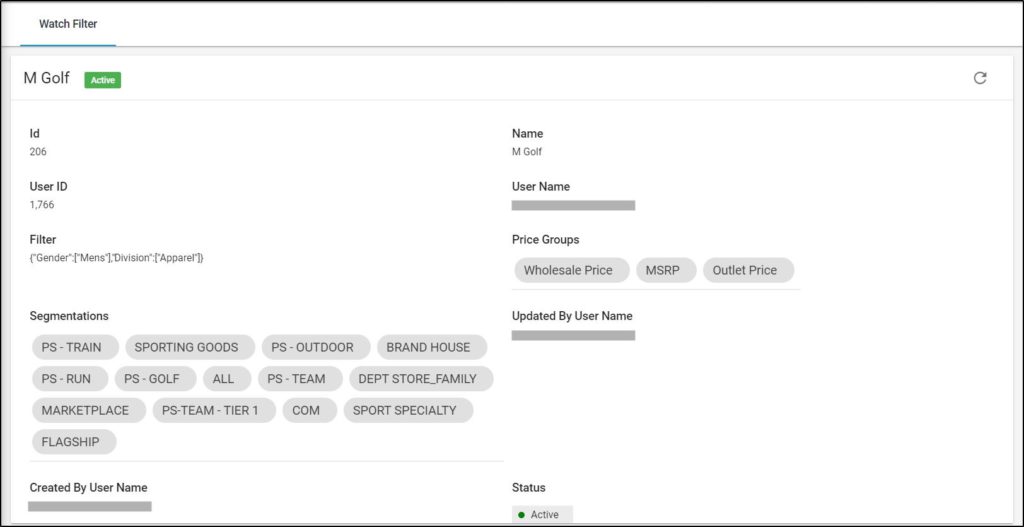
Filter information is displayed. You can create a new filter, import a list of filters, delete and activate filters as discussed in the following sections.
To view changes done on articles logged using the defined filters, go to Change logs, the following page appears:
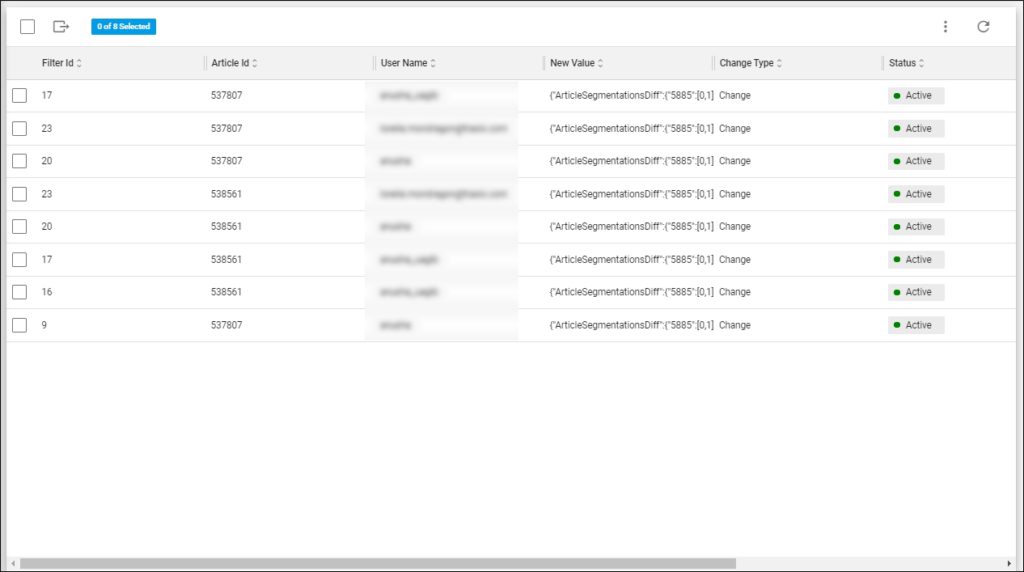
Changes done on articles are listed. For each one, the article Id, the name of the user who performed the change, the new value, change type, and status are displayed.