Article segmentation
In T1, a segmentation is a group of articles to which customers are assigned to enable them to view and place orders against those articles. It is a way of classifying articles and grouping them for better management. A segmentation is defined per catalog and you can assign a segmentation to articles.
Segmentations can also be managed for articles as mentioned in “Segmentation“.
Segmentations can be added to segmentation groups that are defined at the catalog level. Once a segmentation group is assigned to an article, all the segmentations within this group are automatically assigned to the article. You can either assign groups for individual articles or import a file with multiple articles and segmentation groups. You can also select the value for each segmentation whether it is “Targeted”, “Assorted”, or not assigned. This feature should be configured by Trasix Support team.
You can select whether you want to view the article segmentation in tabular or linear view using the following menu:
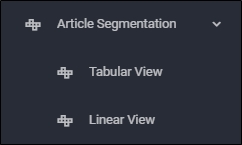
Select the catalog you want then click Article Segmentation, if you select Tabular view, the following page appears:
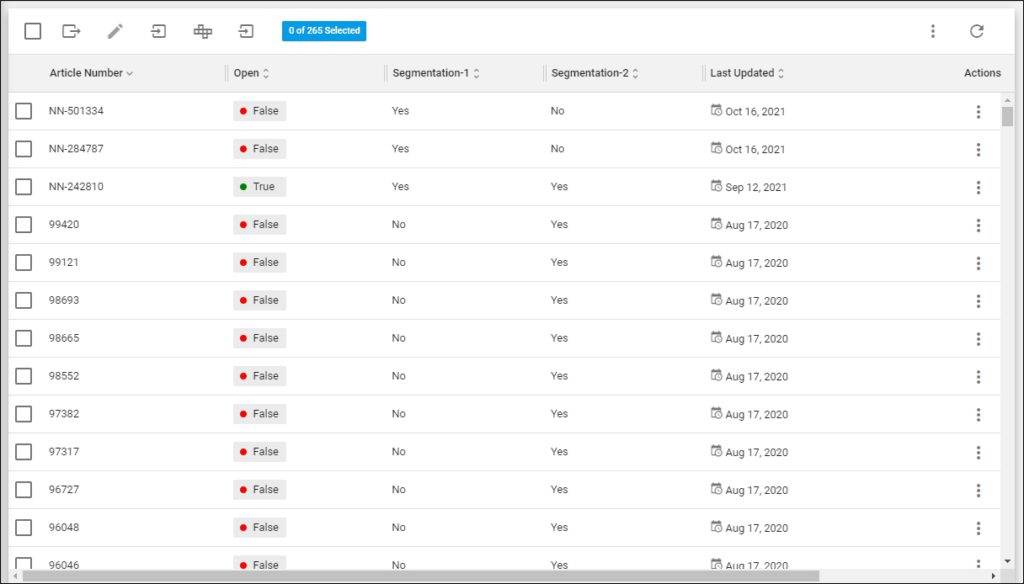
The page lists the segmentations added for the selected catalog, for each one the article number, whether the segmentation is assigned to the article or not, and the updated date, according to the columns you have chosen to shown using the Column chooser. You can also view article attributes. The Open segmentation appears true only if all the segmentations are assigned to the article.
If you select Linear view, the page appears as shown below:
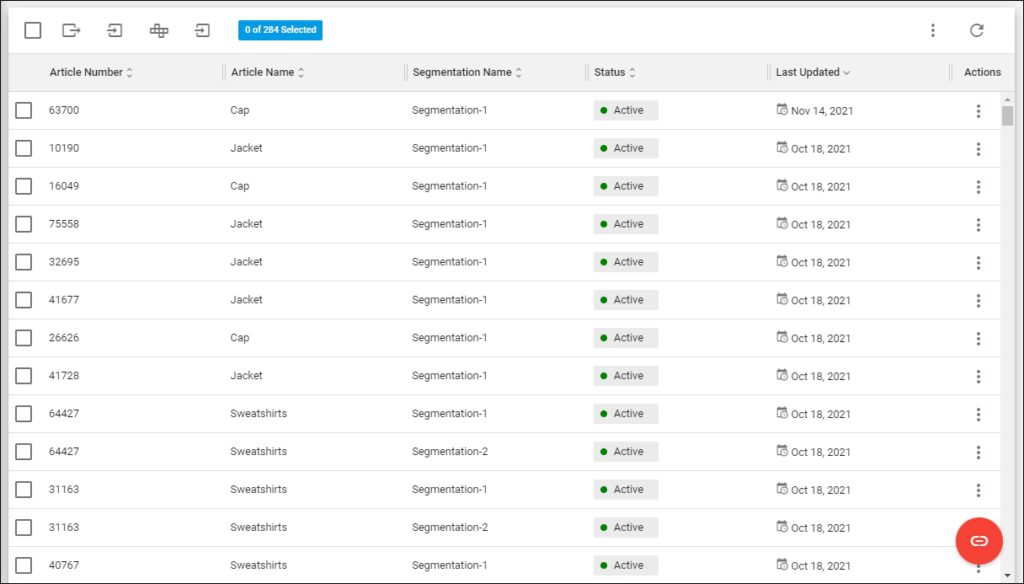
The page lists the articles, for each one the article name, segmentation name, status, and the updated date. Each segmentation linked to an article is displayed in a separate row.
If the “Segmentation Mirroring” option is enabled for the selected child catalog, the Article Segmentation page appears as shown below:
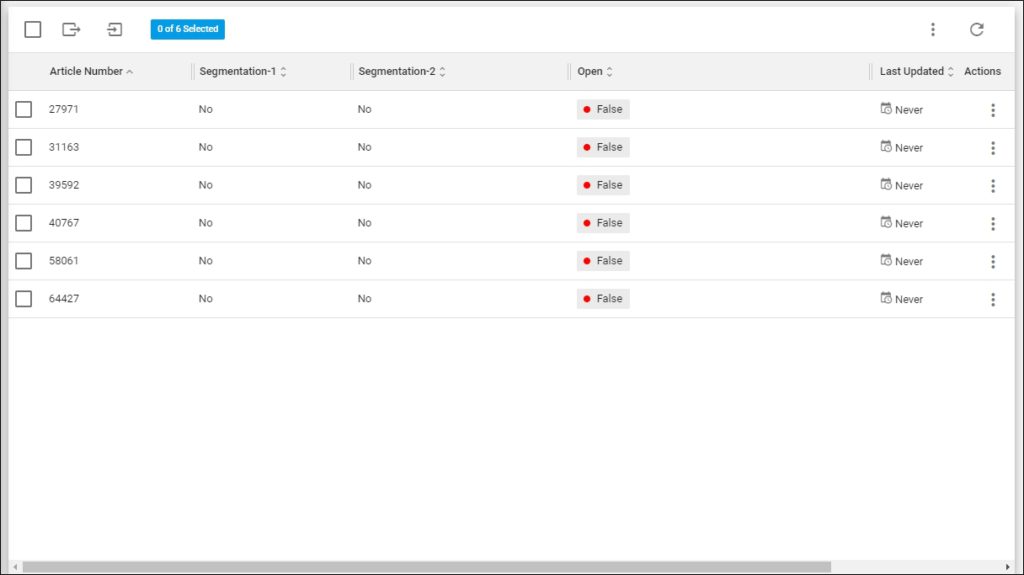
Buttons for updating segmentations are hidden as the segmentations are cascaded from the parent catalog. When segmentations are updated for the parent, those changes are reflected at the child level.
Note:
- If the “Segmentation Planning” option is enabled for the selected catalog, the Article Segmentation page appears as shown below:
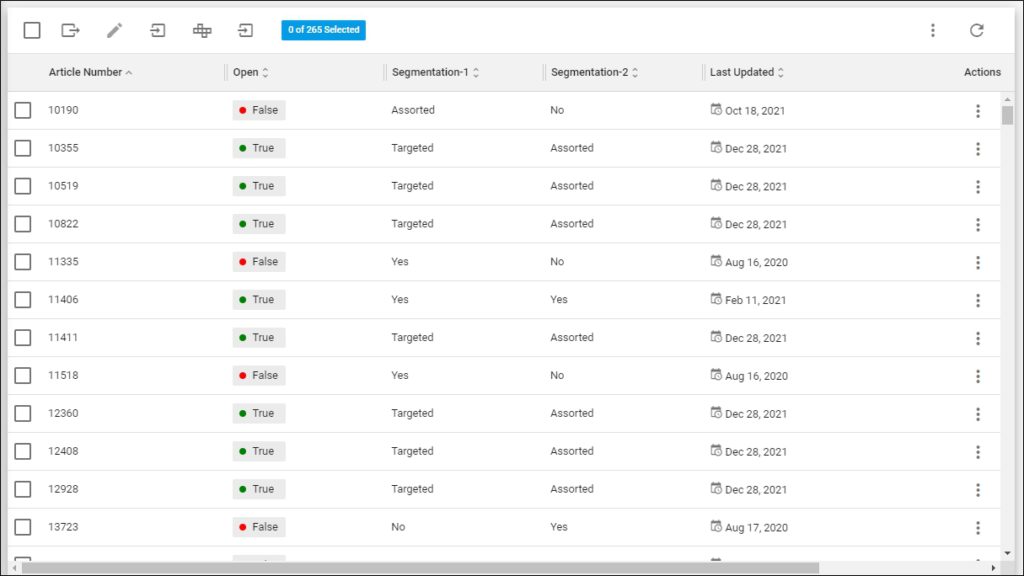
The page lists the segmentation values for the selected catalog, for each one the article number, and whether the segmentation assorted, targeted, or not assigned. These values are used for various reports.
You can view article segmentations, edit segmentations for one or multiple articles, or import a file with segmentations for multiple articles as discussed in the following sections. You can also import a file to update article attributes by model number as mentioned in “Update via Import (Model)“.