Reject order
Note:
- Only orders with status “Submitted” can be rejected.
To reject an order, follow these steps:
- Click the checkbox(es) next to the order you want then click
 , or view the order details then click the button as shown in the below example:
, or view the order details then click the button as shown in the below example:
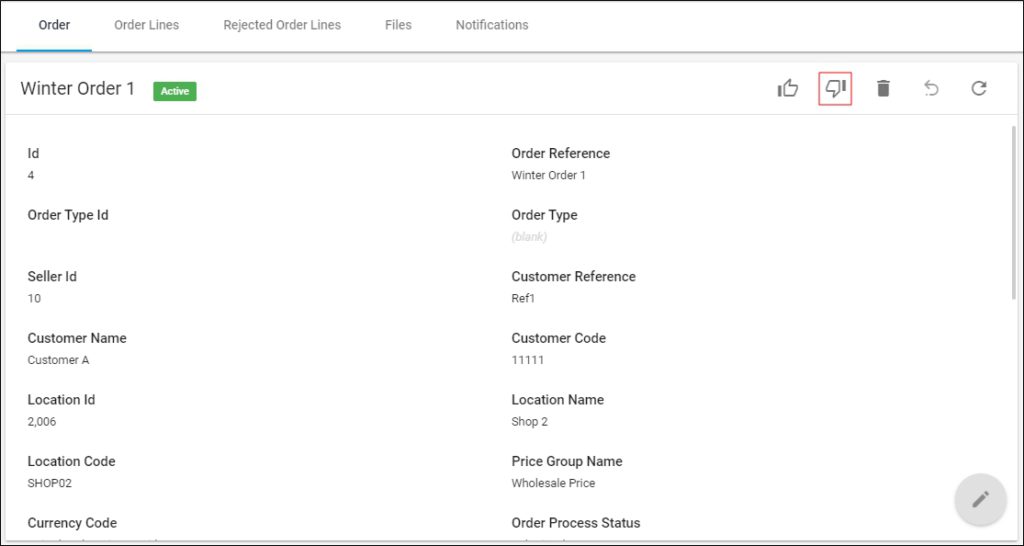
You can also select “Reject Order” from the Actions menu next to the order you want, the following message appears:
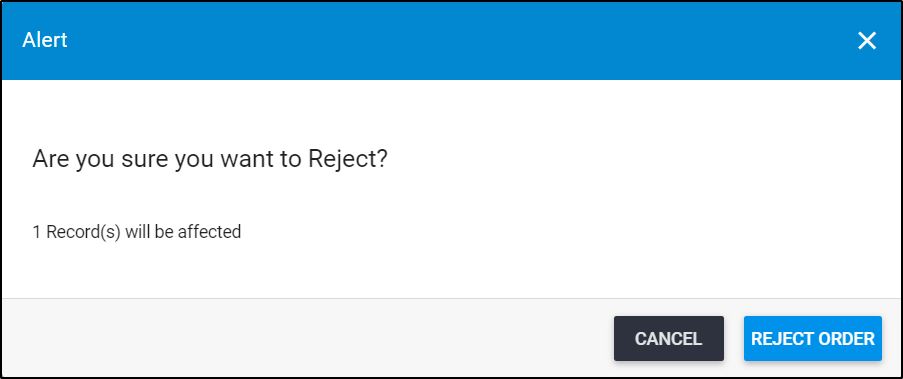
- Click Reject order, the order processing status changes to “Rejected”.