Assign segmentation to article
To assign a segmentation to an article, follow these steps:
- Click
 , the following window appears:
, the following window appears:
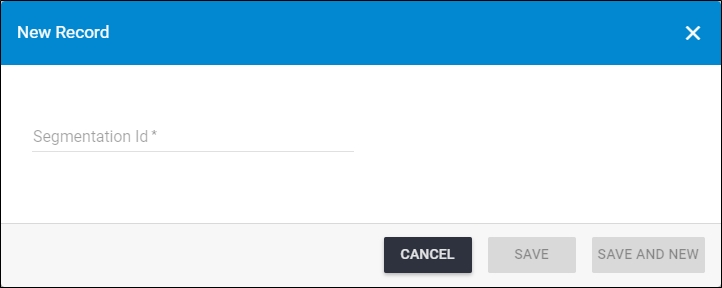
You can also assign a segmentation by selecting “Create Segmentation” from the Actions menu next to article.
- Click the “Segmentation Id” field then select the segmentation you want,
- Click Save to add the segmentation and close the window, or Save and New to add it and open a new window. The segmentation is added to the list.
You can also assign a segmentation to multiple articles as mentioned in “Set Segmentation to Articles“.
Note:
- This button is not available if the selected catalog is a child catalog with the “Segmentation Mirroring” option activated.