Edit stock definition
To edit a stock definition, follow these steps:
- Select “Edit Record” from the Actions menu next to the stock definition you want, the following window appears:
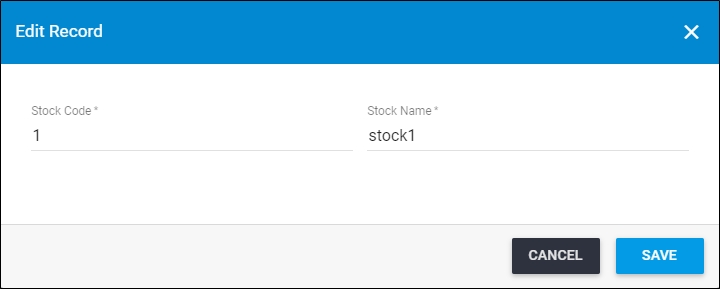
- Make the changes you want to any of the displayed information,
- Click Save.