Seller style details
To view a style details, click its record or select View record from the Actions menu next to it, the following window appears:
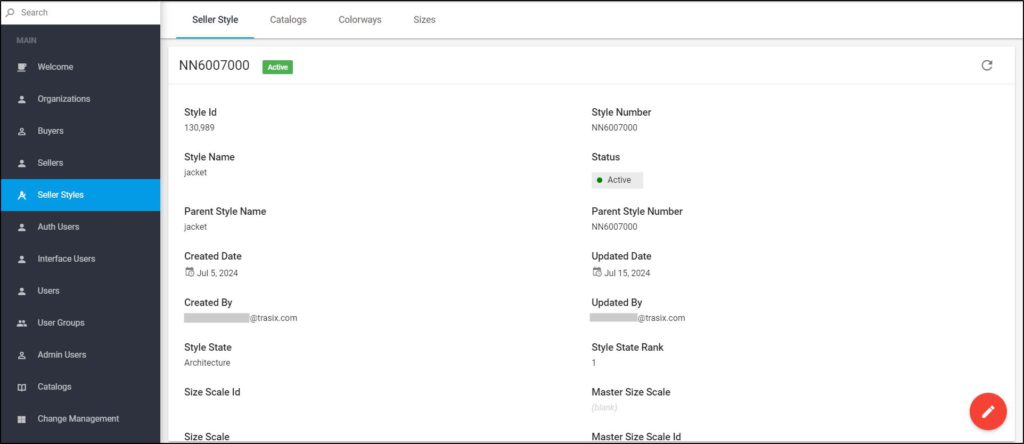
Style details and attribute values are displayed. Catalogs assigned to the seller style can be displayed through the Catalogs tab as shown in the below example:
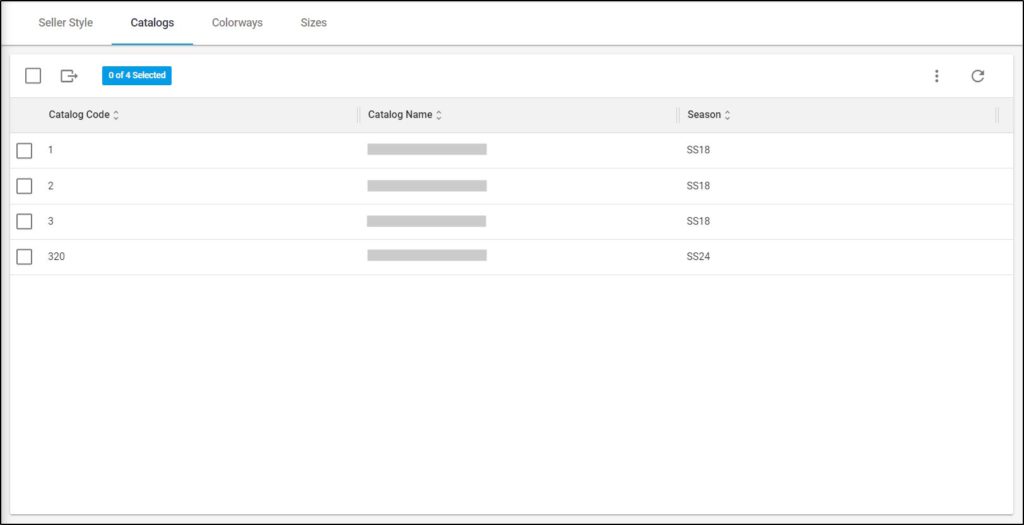
Seller styles are assigned to catalogs as mentioned in “Catalog styles” section.
To view colorways assigned to the seller model, go to the Colorways tab, colorways are listed as shown in the below example:
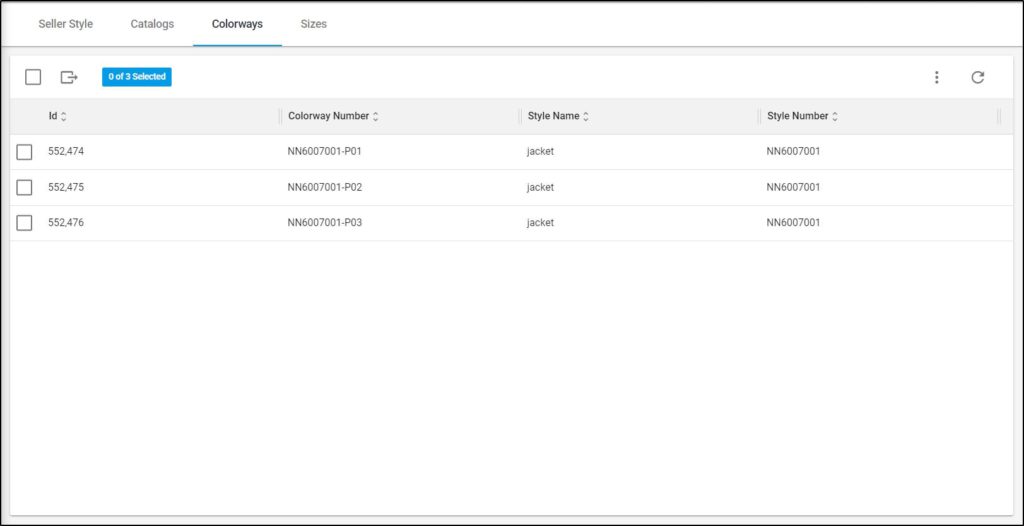
Colorways are listed, for each one the number, model name, and attributes are displayed.
Go to Sizes tab to view the list of sizes for the selected seller model as shown in the below example:
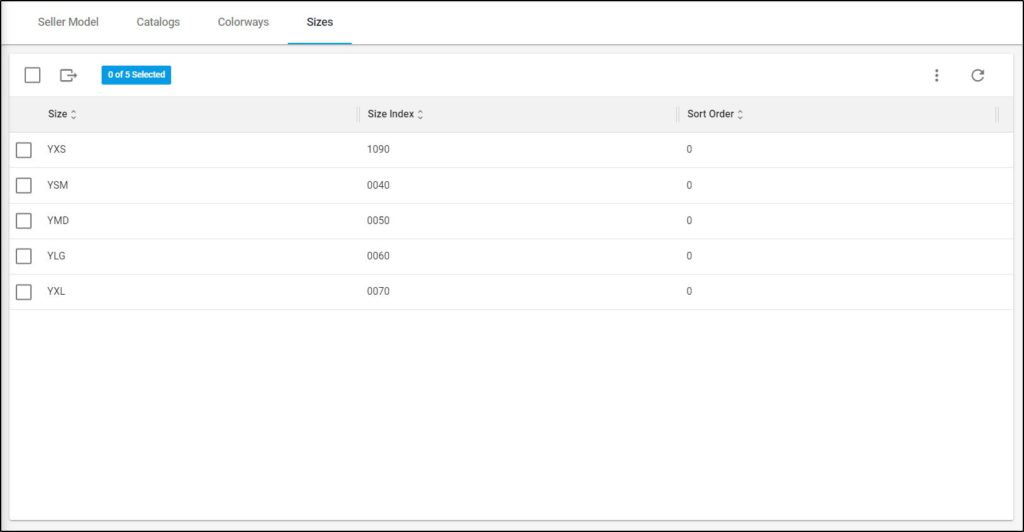
Sizes are listed along with the size index and sort order.