Manage collection articles
You can add articles to collections, and delete those articles. To set articles to a collection, follow these steps:
- View the collection then go to Articles tab and click
 , the following window appears:
, the following window appears:
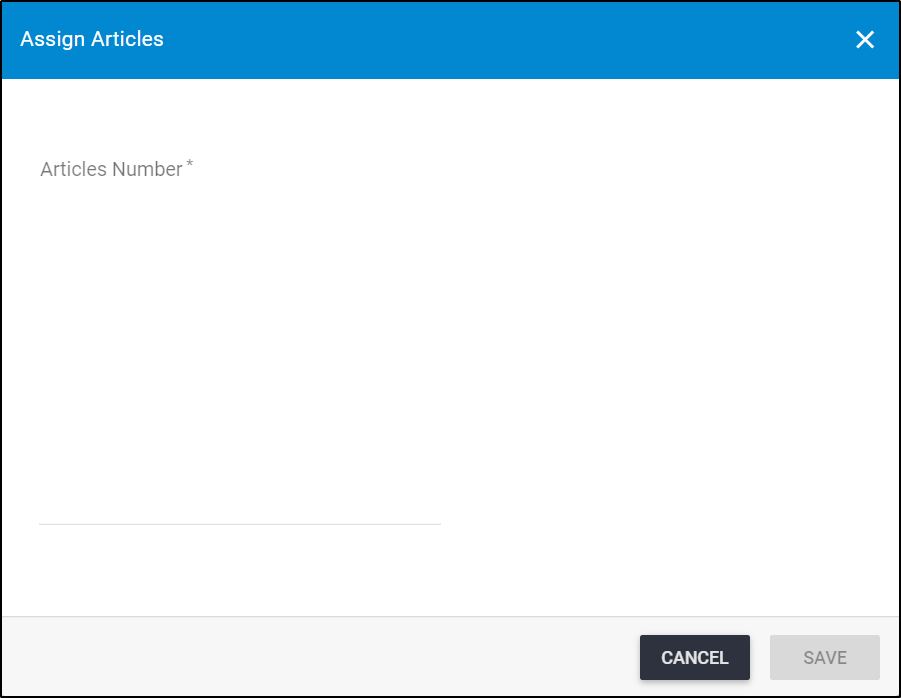
- Enter the article number(s) you want to add,
- Click Save, the selected articles are assigned to the collection.
To remove any of the articles assigned to the collection, select the article(s) you want to delete from the list then click the Delete button, or select “Delete Record” from the Actions menu next to the article.
You can activate the deleted articles by selecting the records then clicking the Activate button, or selecting “Activate Record” from Actions menu next to the record.