Reports
You can generate reports that list colorways without delivery dates, images, and sizes of a specific catalog. You can also generate a report that lists the articles along with their statuses for the parent and its child catalogs, in addition to the article prices for the parent and child catalogs.
Select the catalog you want then click Reports, the list of reports is displayed. Reports can also be exported as mentioned in “Export“.
Colorways without delivery dates report
Click Colorways without delivery dates, the following page appears:

Colorways without delivery dates are listed, for each one, the style name, and updated date. You can view the colorway details by clicking its record, you are directed to the Articles Details page. For more information, refer to “Colorway details“.
Colorways without images report
Click Colorways without Images, the following page appears:
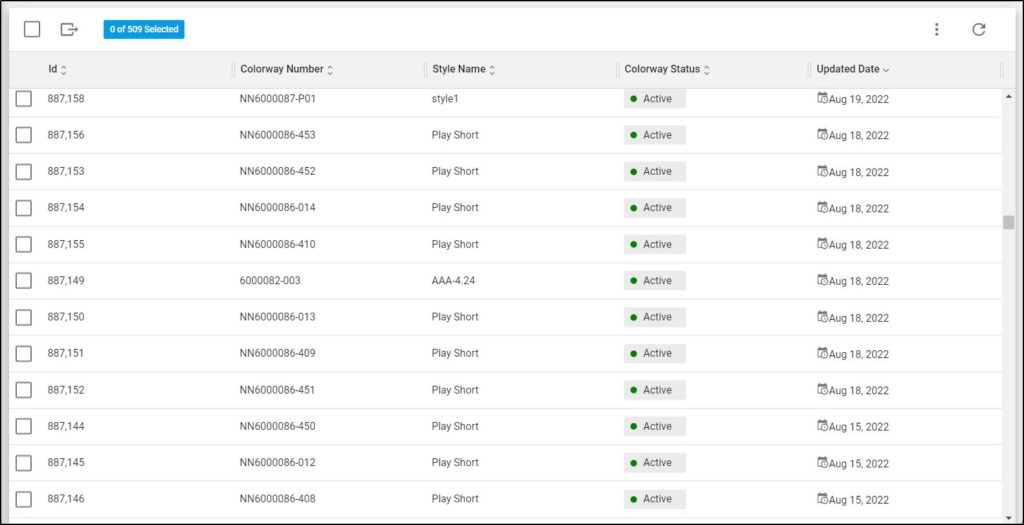
Colorways without images are listed. For each one, the style name, colorway status, and updated date are displayed. You can view the colorway details as mentioned above.
Colorways without sizes report
Click Colorways without sizes, the following page appears:
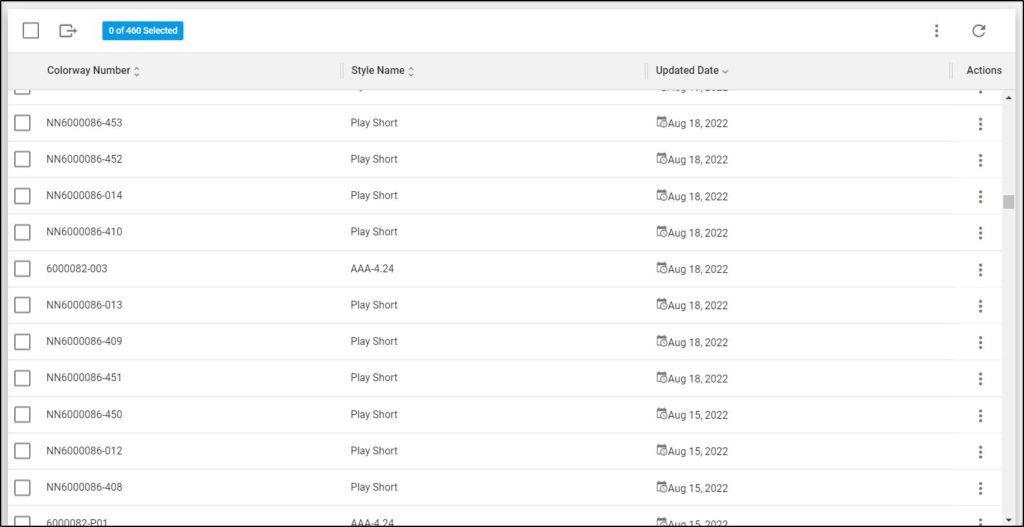
Colorways without sizes are listed. For each one, the style name and updated date are displayed. You can view the colorway details as mentioned above.
Colorways with DP Account
Click Colorways with DP Account, the following page appears:

As mentioned before, the DP Account is set for the seller customer by the Trasix Support team. Colorways within the same segmentation of the customer are displayed in this report.
Colorway status
Click Colorway Status, the following page appears:
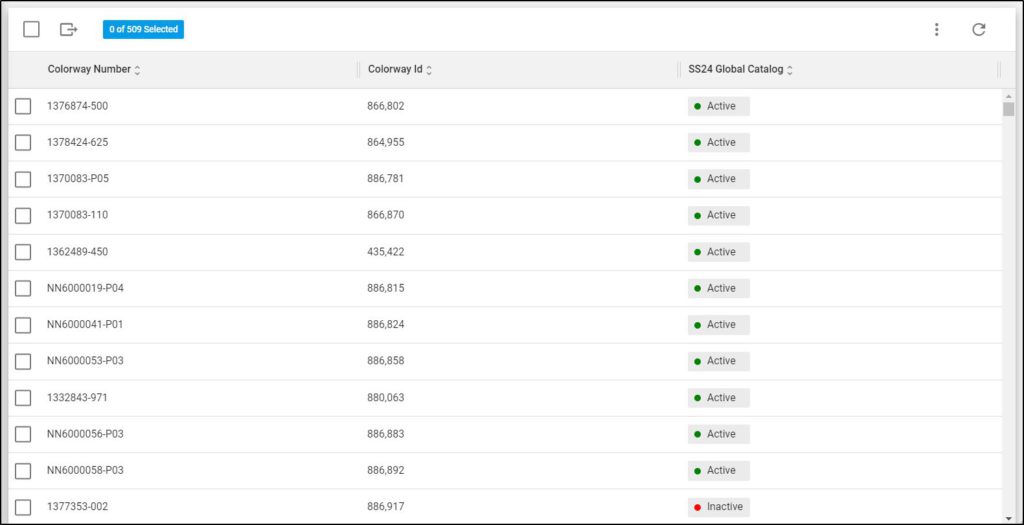
The report lists the colorways of the selected catalog, for each one the Id and status in the master catalog and its child catalogs.
Colorway prices
Click Colorway prices, the following page appears:

The report lists the colorways of the selected catalog, for each one the number, style name, style number, status in the selected catalog, the price for each price group, and status in the child catalogs.