Enable requests
To enable requests for the selected catalog, click the enable requests button, the following message appears:
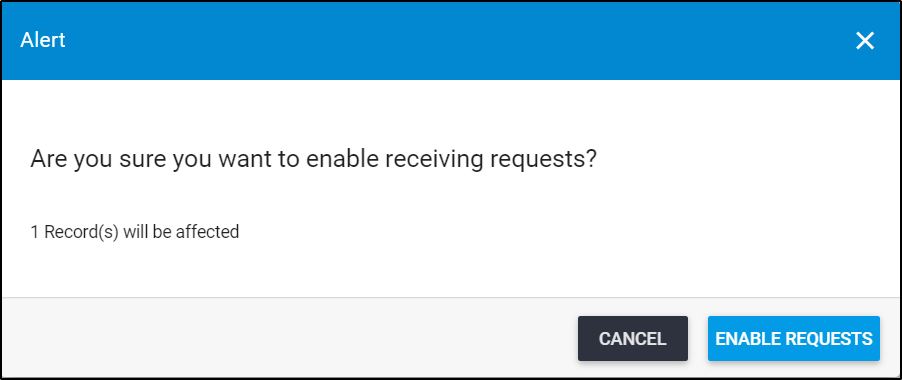
Click Ebable requests. You can also select “Enable requests” from the Actions menu next to the catalog you want. Requests are enabled for the catalog. You can disable them as mentioned in “Disable requests“.