Customers
Through this tab, you can manage the seller customers and their locations. Go to Customers tab, the following page appears:
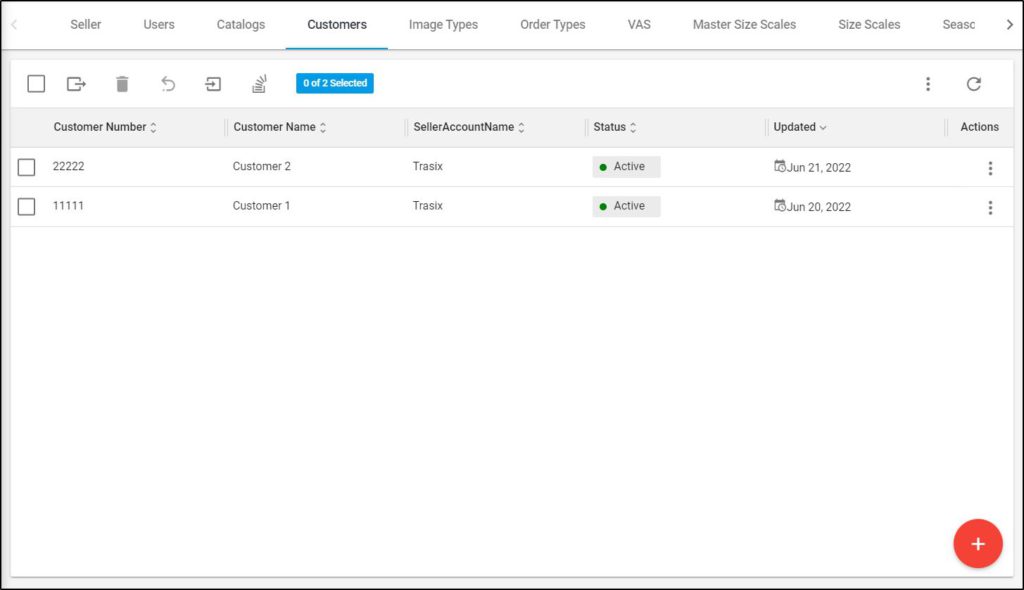
Customers for the selected seller are listed. For each one the customer number, seller account name, status, and the updated date are displayed.
The following sections discuss how to add, update, delete and activate customers, and import a list of customers and locations.