Delete collection
To delete a folder or collection, select “Delete Record” from the Actions menu next to it, the following message appears:
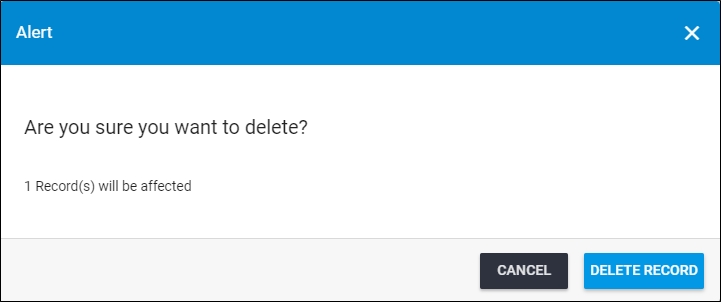
Click Delete Record to confirm deleting the collection. Its status changes to “Inactive” and color changes to light gray. You can activate it by selecting “Activate Record” from the Actions menu.