Update delivery dates – Tabular view
You can update delivery dates for multiple articles. You can also manage delivery dates for each article as discussed in “Delivery dates“.
To manage delivery dates for articles, follow these steps:
- Click the checkbox(es) next to the articles you want,
- Click
 , the following window appears:
, the following window appears:
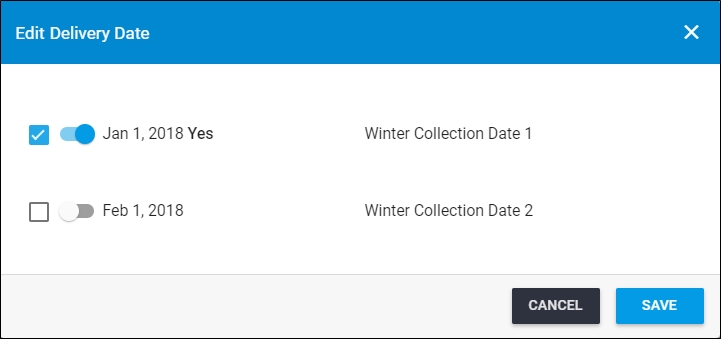
- Click the checkbox next to the delivery date you want to assign, unchecked checkboxes will remain unchanged,
- Click the slider button next to the delivery date you want to assign to the article(s), the selected date will be marked with “Yes”, while the other dates will be marked with “No”,
- Click Save, a progress window is displayed and delivery dates are updated.