View colorway state
To view a colorway state, click its record or select View record from the Actions menu next to it, its details are displayed as shown in the below example:
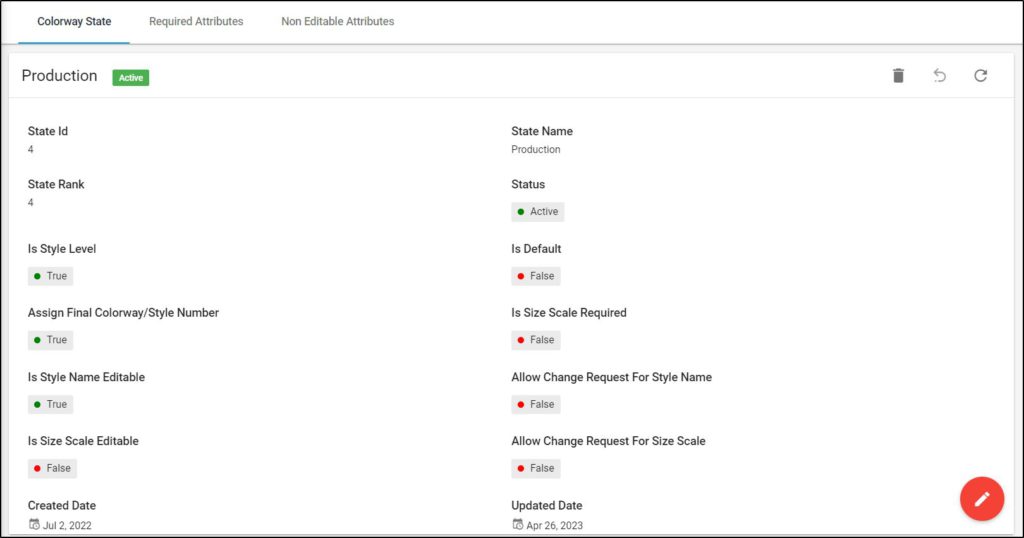
The state details are displayed, such as the state Id, rank, status, and the user who created and updated this state, etc. You can update and delete the colorway state as in coming sections.
State attributes acts as conditions on the colorway states and when conditions are met, actions can be applied. Required state attributes are attributes which must have values in order to be set for a colorway, such as colorway color or gender. Go to the Required attributes tab, attributes are displayed as shown in the below example:
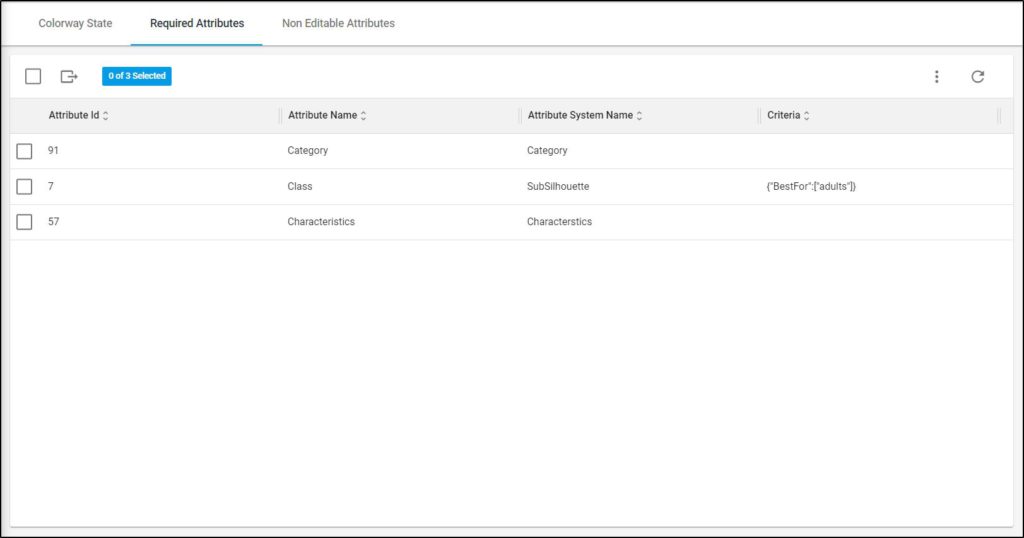
Attribute names and system names are listed. If dependent attributes are specified, they are displayed in the criteria column along with their values.
While the non-editable attributes values cannot be changed once the state is set for the colorway, for example, changing the color of a colorway that is already in the selling state is not allowed. Go to the Non editable attribute tab, the following page appears:
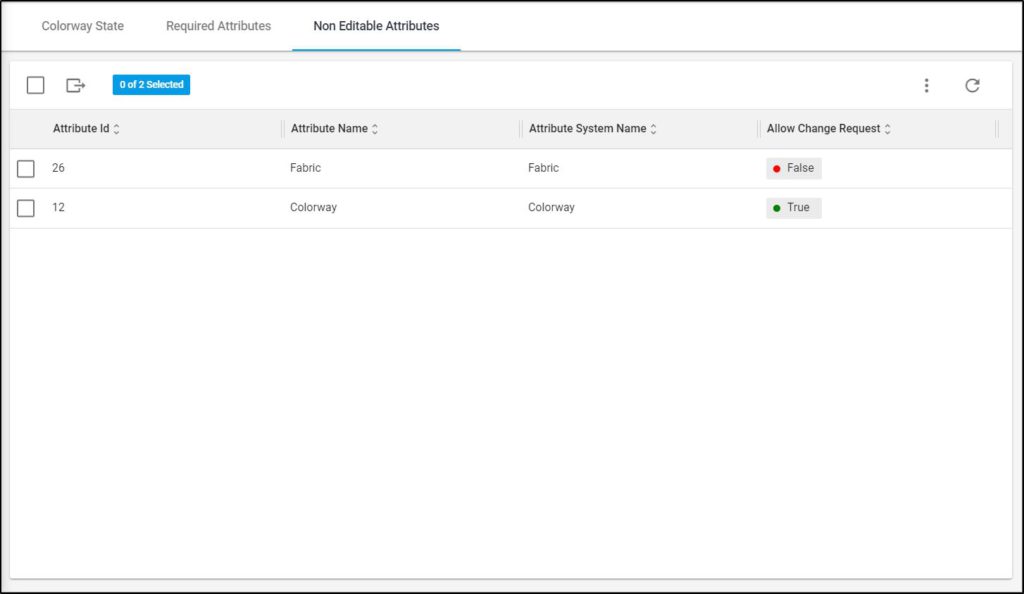
Attribute names and attribute system names are listed and whether change requests are allowed or not.