View location
To view a location, click the location record or select “View Record” from the Actions menu next to the location, the following page appears:
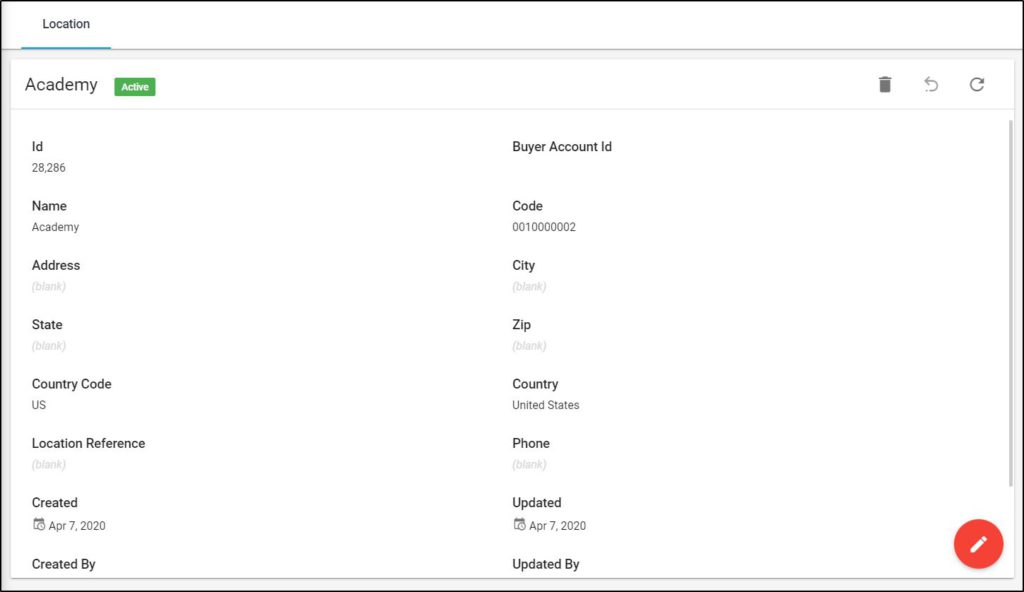
The location details are displayed such as location name, location code, address, and country, etc. You can refresh the displayed information by clicking the Refresh button.