Delete consolidation template
To delete a consolidation template, follow these steps:
- Select “Delete Record” from the Actions menu next to the consolidation template you want to delete, the following message appears:
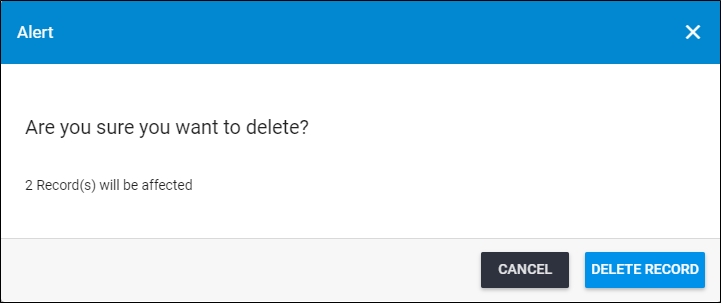
You can click Cancel to keep the records.
- Click Delete Record to confirm deleting the consolidation template. its status changes to “Inactive”.
You can activate the consolidation template by following the steps mentioned in “Activate consolidation template“.