Order adjustments
Through this module, you can update the quantities and delivery dates for order lines in existing orders, or create new orders. You can import a file with new quantities and delivery dates and update multiples order lines at the same time which will save time and effort.
Click Order adjustments from the left menu, the following page appears:
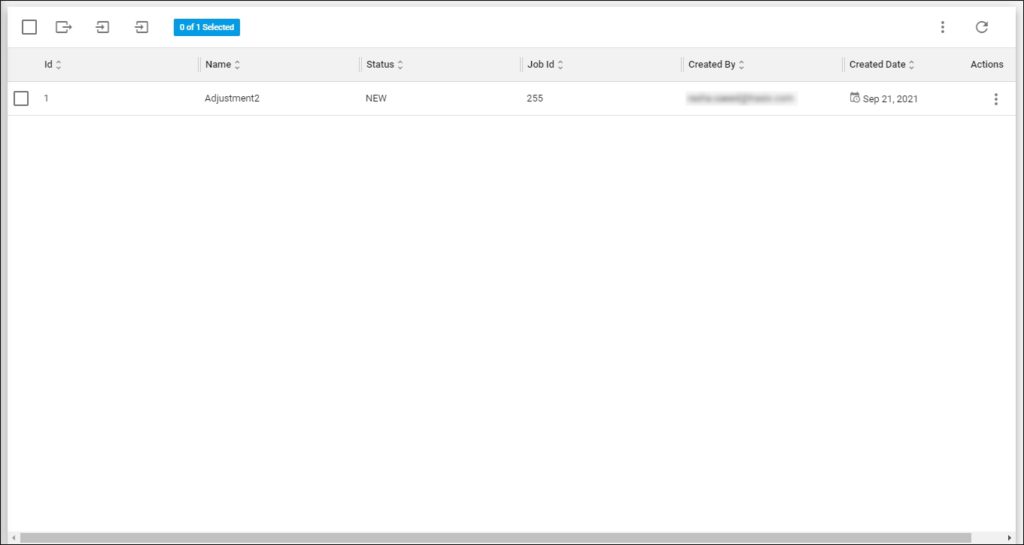
First, the adjustment status is “New”, then if successful, its status changes to “Complete”, and if not, it changes to “Fail”. The module provides two options as follows:
- Adjust with order reference (bulk): to update quantities, and delivery dates of specific orders by providing the order references.
- Adjust without order reference (bulk): to update ordered quantities automatically without specifying which orders to be adjusted. Quantities with positive value will be created as a new order.
You can click the record to view its details as shown in the below example:
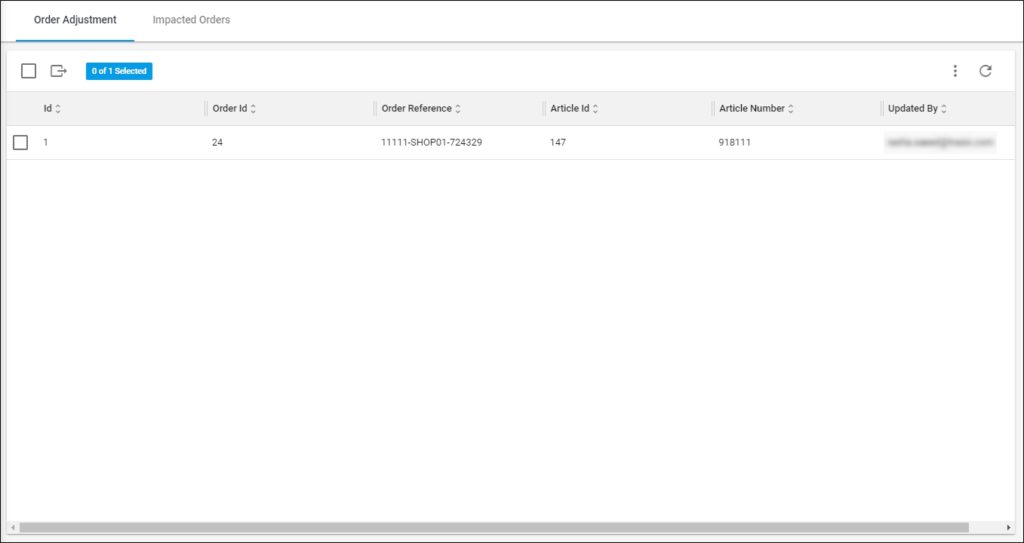
The page lists the order Id, reference, article Id and number, and the user who updated the order. Go to the Impacted Orders tab, the following page appears:
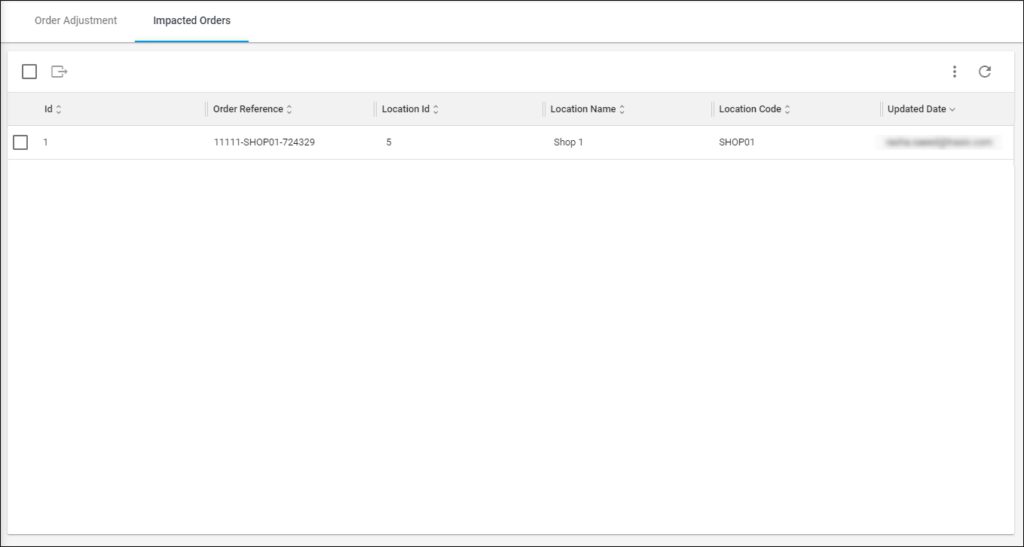
The page lists the orders that are updated, location information and the updated date.
If the adjustment status is “Fail” then clicking its records takes you to the Jobs page where you can view the details of the background job and the reasons why the job failed.
The coming section explains how to adjust orders with and without order reference.