Order status history
Through this tab, you can view changes for order statuses, such as Draft to Submitted, or Submitted to Approved. To view these changes and their details, go to Order Status History tab, the following page appears:
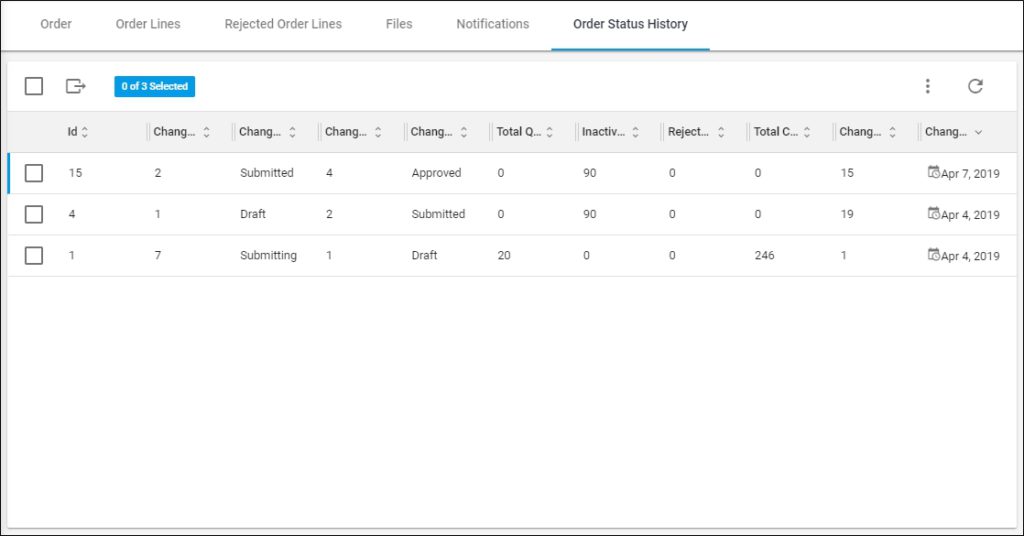
The page lists the different statuses for the selected order, for each change, the old status, the new status, the total quantity, the inactive quantity, the rejected quantity and the total current quantity, and the change date.