Add order file
To add a file related to the order, follow these steps:
- Go to Files tab then click the Add button, the following window appears:
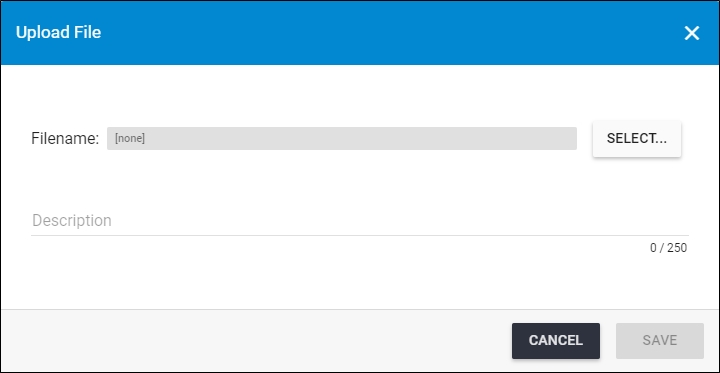
- Click Select to browse for the file you want to upload,
- Select the file then click Open, the name of the file you selected appears in its field as shown in the below example:
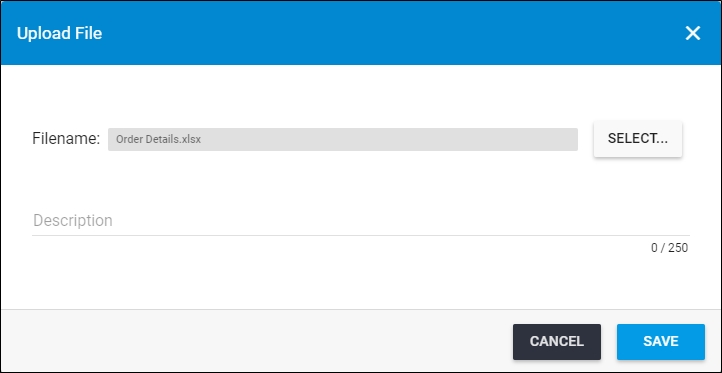
- Enter a description, if you want,
- Click Save, the progress for uploading the file is displayed. The file is added to the list.