Update customer allocation
Notes:
- You can only edit an active customer allocation.
- You can only edit customer allocations with active allocation groups.
To update a customer allocation, follow these steps:
- Select “Edit Record” from the Actions menu or view the customer allocation then click the Edit button, the following window appears:
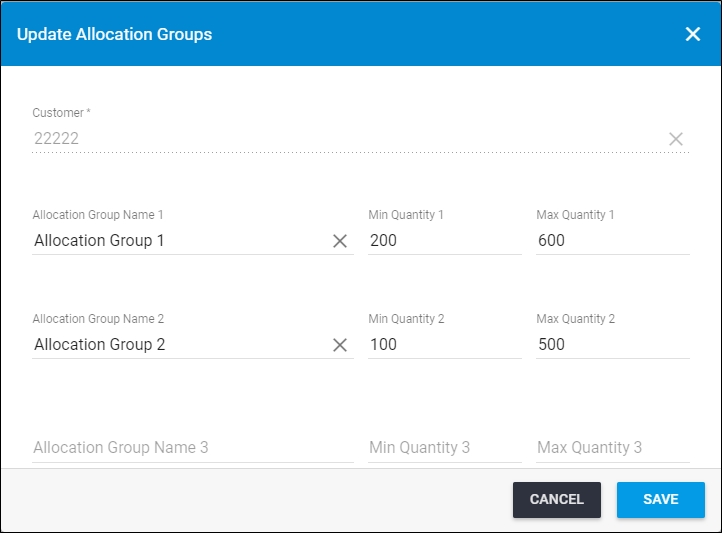
You cannot change the customer code. You can add more allocation groups, or delete any of them by emptying the “Quantity” field and clicking next to the allocation group.
- Update the allocation groups,
- Click Save.