Add attribute
To add an attribute, follow these steps:
- Click
 , the following window appears:
, the following window appears:
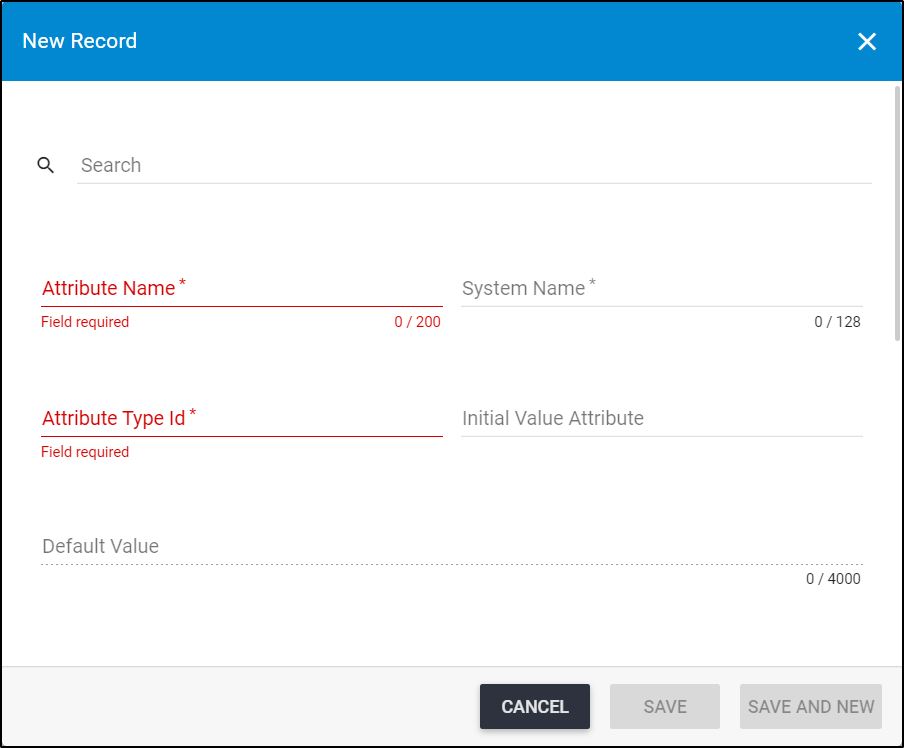
- Enter the attribute and system name, each in its field,
- Select the attribute type Id, different types are supported in T1, such boolean which can be true or false, integer, date and time, and model number which can have any of the seller model numbers, etc.,
- Select the initial value attribute, if you want,
- Enter the default attribute value, if you want,
- Enter the validation expression, if you want, this value should be in json format. Multiple validation expressions can be provided,
- Enter the validation message, if you want,
- Select the properties of your attribute as in the below:
| Flag | Description |
| Is required | To make the attribute value required when creating or importing articles. |
| Editable | To make the attribute value editable. If the slider is off, this attribute field is invisible and therefore values cannor be entered. Required attributes are always editable. |
| Creatable | To make the attribute value creatable and visible in article definition window. If disabled, the attribute field is invisible and its value cannot be saved by creating an article or importing articles. Required attributes are always creatable. |
| Visible | To make the attribute visible in column chooser where it can be added to or removed from the list page. |
| Visible in list by default | To display the attribute by default in the Articles list page as one of the columns. If the slider is off, you can choose to view the attribute using the column chooser. |
| Show in Edit | To display the non-editable attribute in the Edit article window. If disabled, non-editable attributes are not displayed in the Edit article window. |
| Support filter lookup | To display a dropdown for possible values when using the filter records functionality in Articles list page. If disabled, the attribute will show a simple text input field in the Filter Records functionality of the Articles list page. |
| Is seasonless article attribute | To define the attribute as seasonless article attribute. Seasonlessl article attributes have the same value across seasons. They should not be part of any attribute group or request attributes. |
| Is seasonless model attribute | To define the attribute as seasonless model attribute. Seasonless model attributes have the same value across seasons. They should not be part of any attribute group or request attributes. |
| Overridable | To allow the article attribute in the child catalog to have a value that is different from the parent catalog value. |
- Click Save to add the attribute and close the window, or Save and New to add it and open a new window.