Edit restricted attributes
To edit any of the existing restricted attributes, select Edit record from the Actions menu next to its record, the details are displayed as shown in the below example:
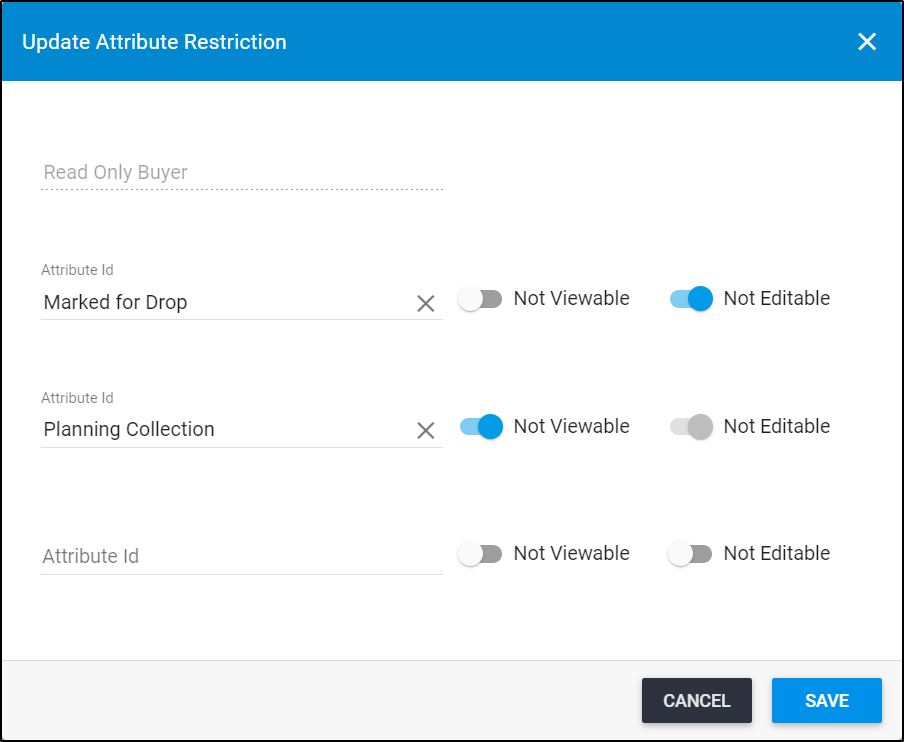
The role cannot be changed. You can only update attributes and the sliders next to each one then click Save.