Add consolidation template
To add a consolidation template, follow these steps:
- Click
 , the following window appears:
, the following window appears:
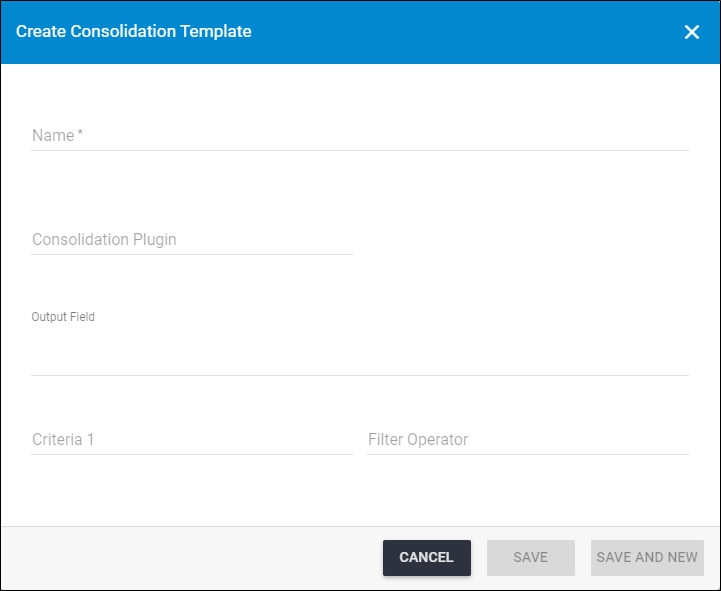
- Enter the name of the consolidation template,
- Select the consolidation plugin for this template, these plugins are assigned to the seller,
- Click the “Output Field” and select the fields you want to include in your consolidation template, you can select as many as you want,
- Select the field according to which you want to define the criteria,
- Select the filter operator (i.e. equals, greater than or equal, less than or equal, etc.) for the field selected in the previous step, new criteria and filter operator fields are added to the window as shown below:
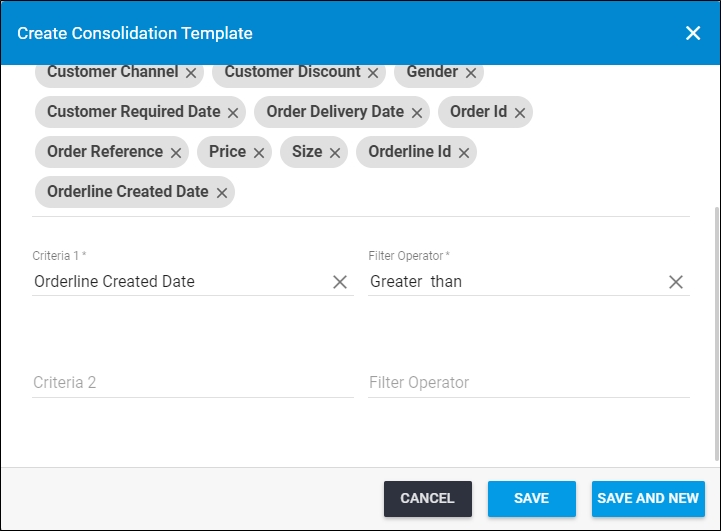
- Repeat the above steps to add the criteria you want,
- Click Save to add the consolidation template and close the window or Save and New to add it and open a new window.
The consolidation template is added to the list.