Add article to catalog model
You can either create a new article or assign an existing article to the catalog model.
Create article
To create an article, follow these steps:
- Select Create article from the menu, the following window appears:
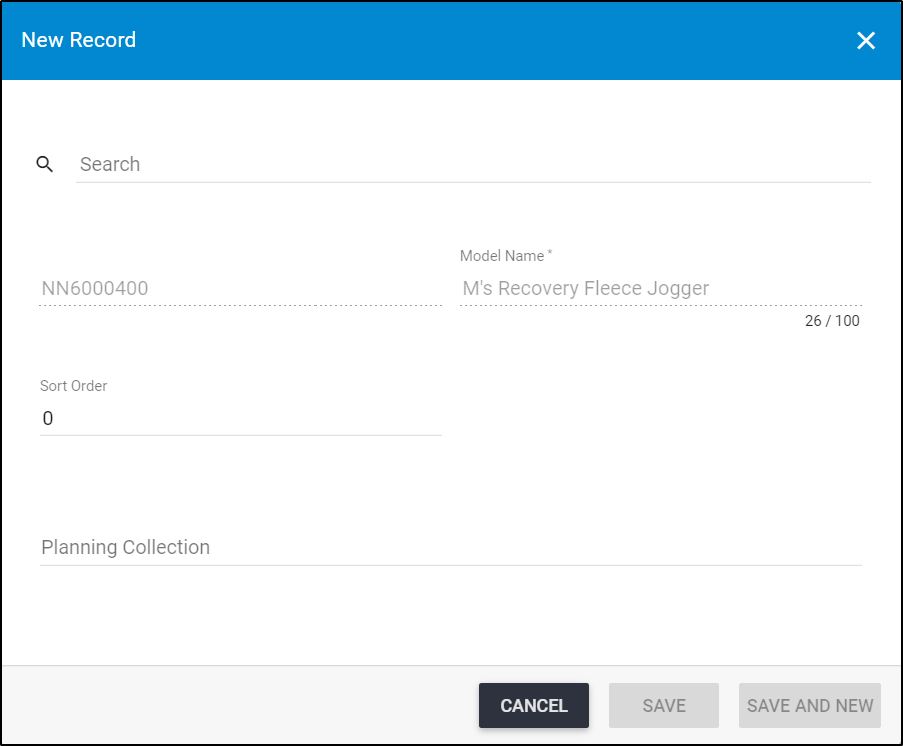
- Fill the article attributes. The seller level attributes cannot be updated while the catalog level attributes are editable.
- Click Save, or click Save and New to add it and open a new window.
Assign article
To assign any of the existing articles, select Assign article from the menu, the following window appears:
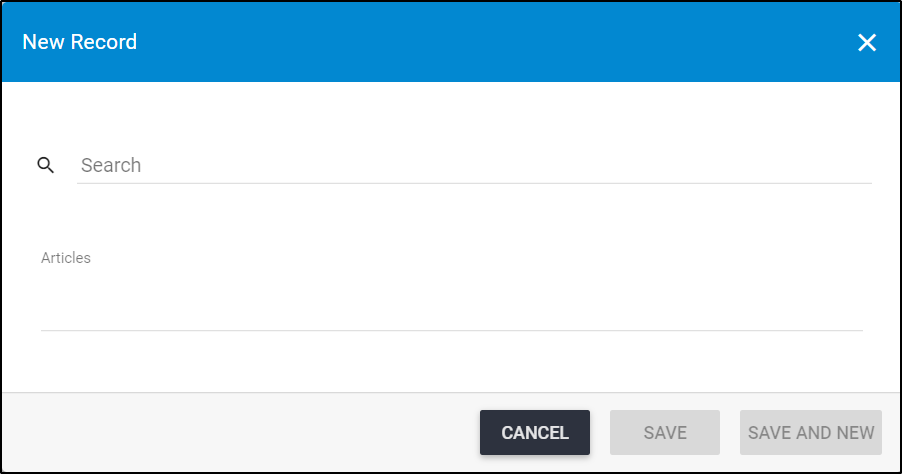
Select the article you want then click Save to add it and close the window or Save and New to add the article and open a new window.