Stock
Through this module, you can add stock quantities for colorway sizes for the selected catalog. However, you need to first define the stock codes as mentioned in “Stock definition“.
You can select whether you want to view the stock in tabular or linear view using the following menu:
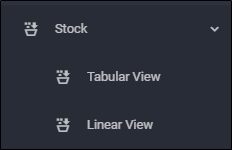
Select the catalog you want then click Stock, if you select tabular view, the following page appears:
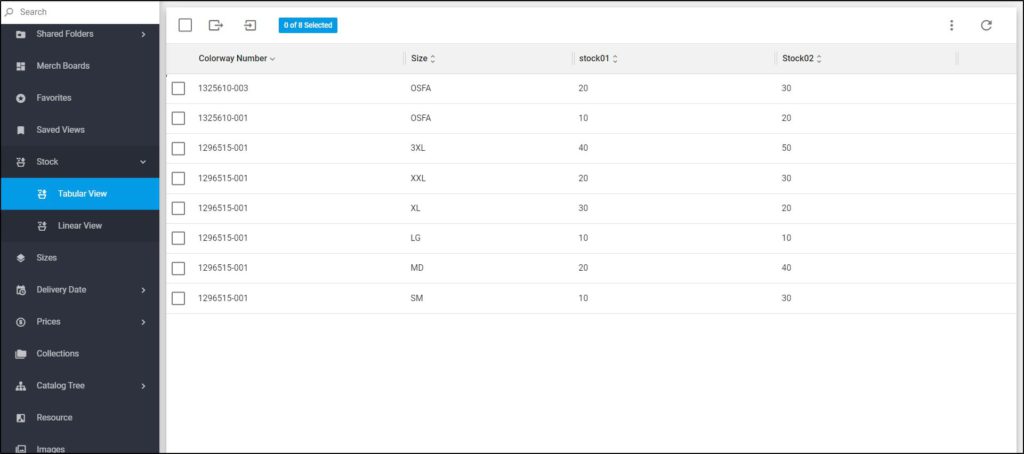
The page lists the colorways for which stock is added. For each colorway, the size and the available stock for each stock definition code added for the catalog.
If you select linear view, the page appears as shown below:
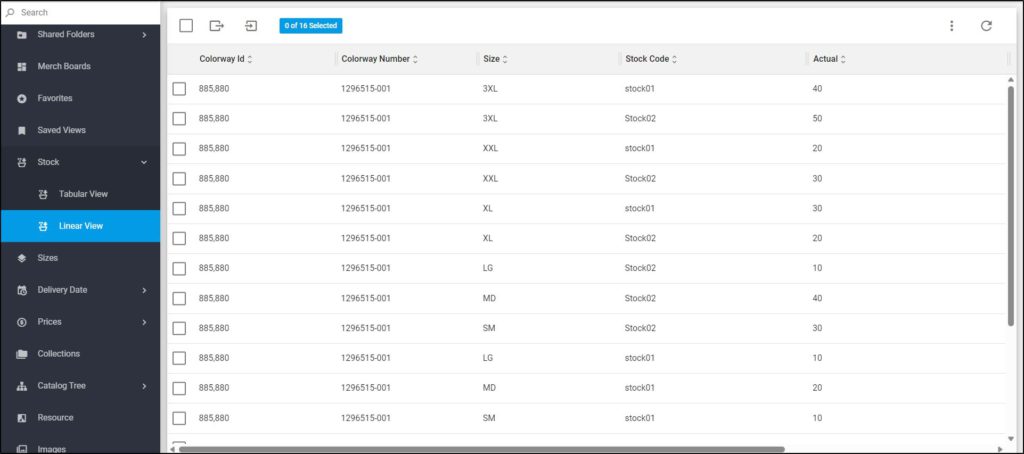
The page lists the colorways, for each one the colorway Id, size, stock code, the actual quantity, the user who updated the stock and the date. Each stock linked to an colorway size is displayed in a separate row.
You can import a file with stock quantities as mentioned in the following section.