Shared folders
Through this module, you can view the shared folders and create new folders and subfolders, and share them with other users. Any slides created in the shared folders can now be viewed by the users with whom the folder is shared.
You can select whether you want to view the shared folders in tabular or linear view using the following menu:
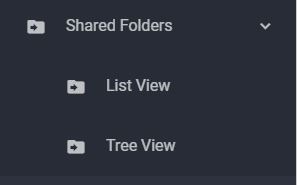
Select the catalog you want. The List view appears as shown in the below example:
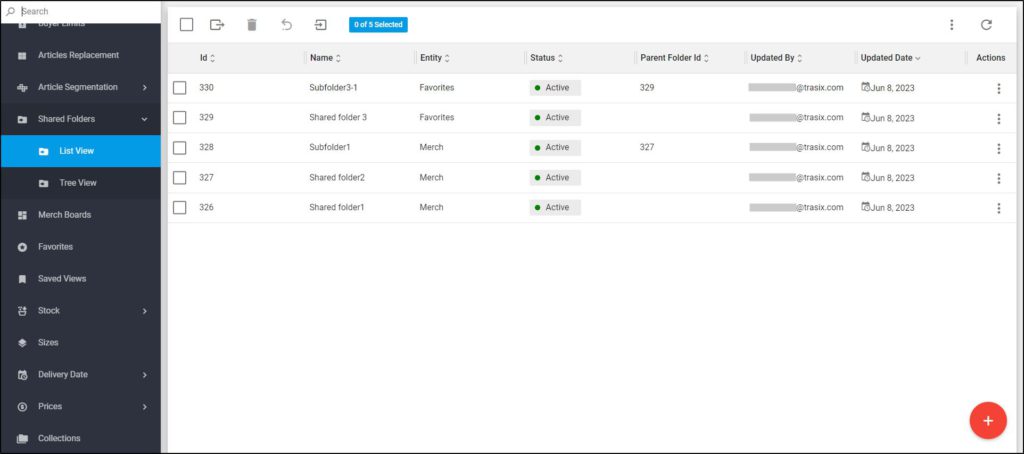
Shared folders and subfolders are listed. for each one, the name, entity, parent Id, status, and updated date are displayed depending on the columns selected in the column chooser. The parent folder Id indicates a subfolder and if it has no value then the folder is a parent one.
If the tree view is selected, folder are displayed as shown below:
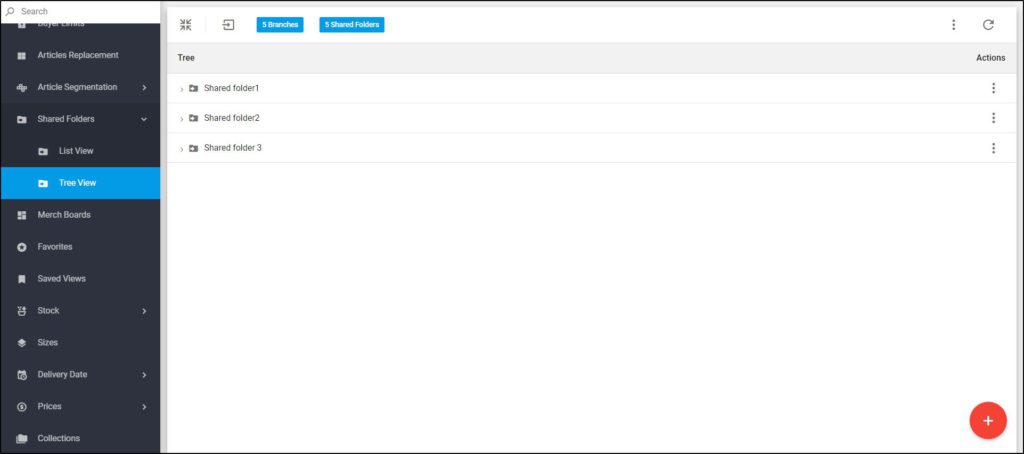
You can click the folder to view its subfolders as shown in the below example:
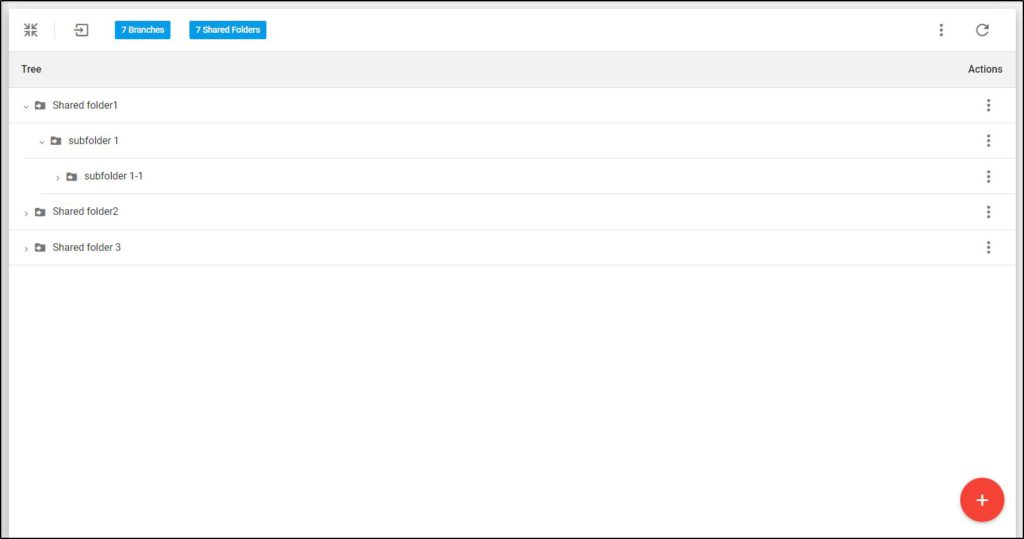
Folders and subfolders are displayed in a tree structure. In T1 Studio, you can share slides, folders, and favorites to these shared folders.
You can view the folder details, create a new folder, create a subfolder, update, or delete any of the existing folders as discussed in the following sections.