Add subfolder
To add a subfolder to a folder, follow these steps:
- Select Add subfolder from the Actions menu next to the folder you want, the following window appears:
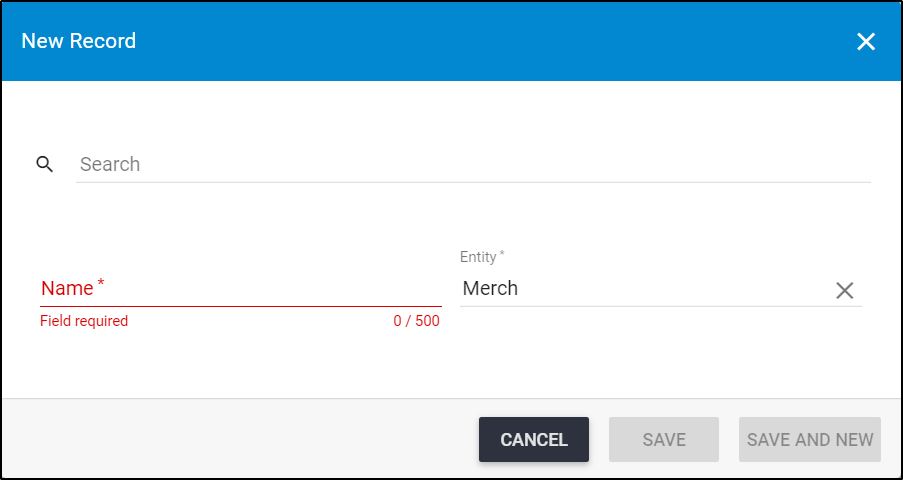
- Enter the subfolder name, the Save buttons are activated,
- Click Save to add the folder and close the window or Save and New to add the folder and open a new window.