Add size scale
To add a size scale, follow these steps:
- Click
 , the following window appears:
, the following window appears:
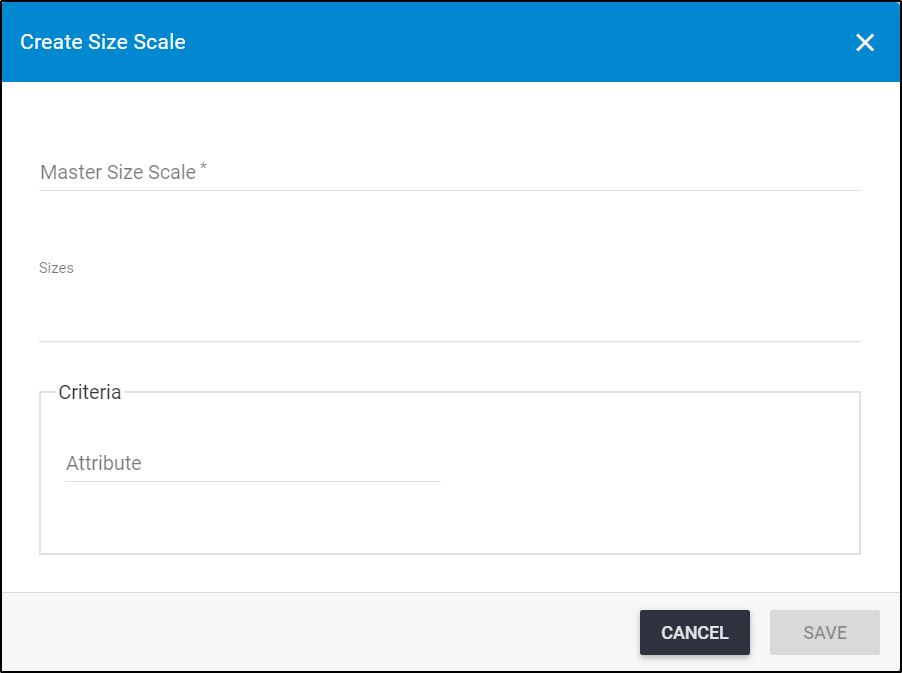
- Select the master size scale, another field appears to enable you to enter the size scale name,
- Enter the size scale name,
- Select the sizes you want,
- Define a criteria for the size scale, if you want, by selecting the attribute based on which the size scale is assigned to the article, then entering the value for this attribute,
- Click Save.
Note:
- Multiple size scales can have the same name if they are assigned to different master size scales per seller account.