Add seasonless model attribute
To add a new seasonless model attribute, follow these steps:
- Click
 , the following window appears:
, the following window appears:
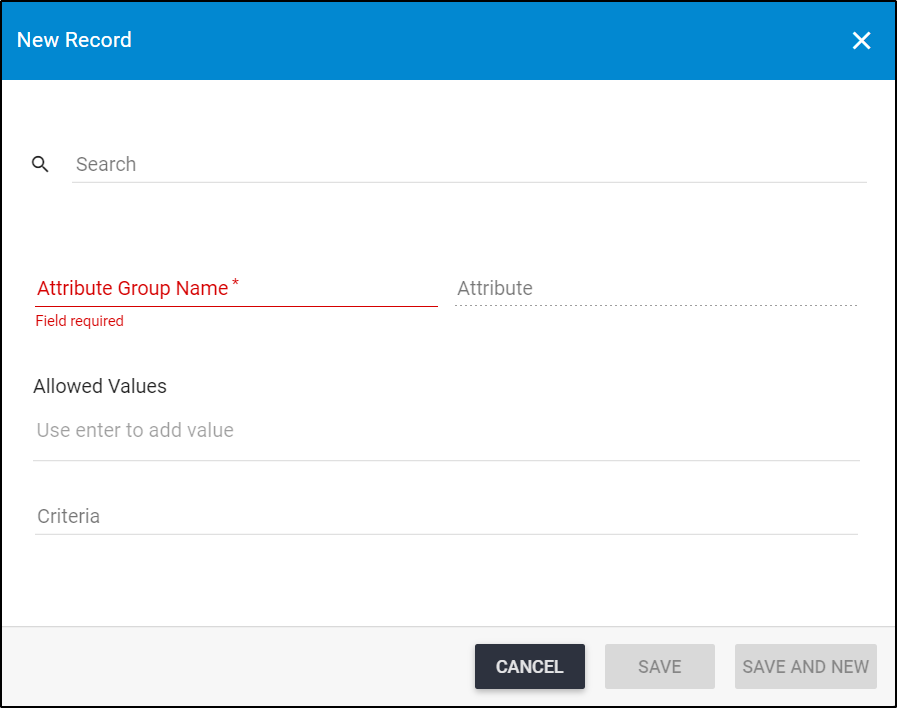
You can search for the field you want by typing any of its words in the Search field.
- Select the attribute group name, attributes of the selected group are returned in the dropdown list,
- Select the attribute you want,
- Enter the allowed vlaues for the attribute, if you want,
- Enter the criteria if you want,
- Click Save to add the attribute and close the window, or Save and New to add it and open a new window.