Requests
Through the Requests page, you can view the requests added in T1 Studio to update article attributes, if Requests are activated and configured for the selected catalog. These requests can be added to both regular and line architecture catalogs.
Click Requests from the left side menu, the following page appears:
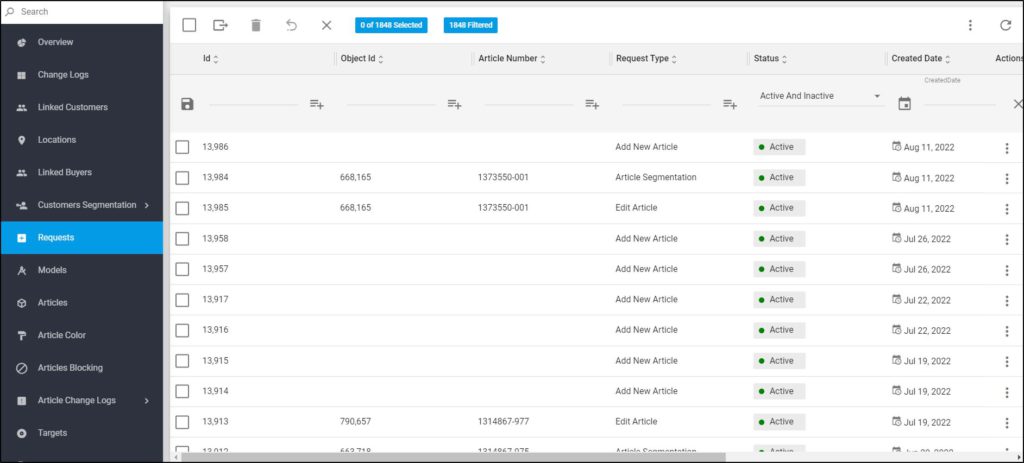
The list of all requests for articles in the selected catalog. For each one, the request Id, article number, status, creation and update dates, and created by and updated by users are displayed. To stop requests, click X, the button changes to ![]() to enable you to accept requests again.
to enable you to accept requests again.
The following sections discuss the request details, deleting and activating requests.