View image
You can view image details by clicking its record or selecting “View Record” from the Actions menu, the following page appears:
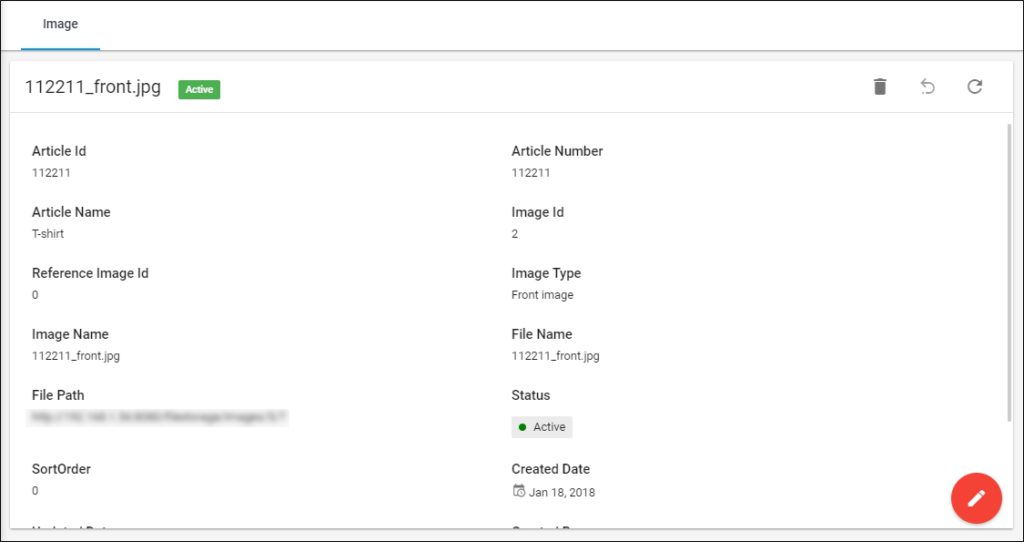
The image details are displayed such as article number, article name, image name, file path, etc. You can refresh the displayed information by clicking the respective button.