View delivery dates
To view delivery dates of an article, click the article record or select “View Record” from the Actions menu, the following window appears:
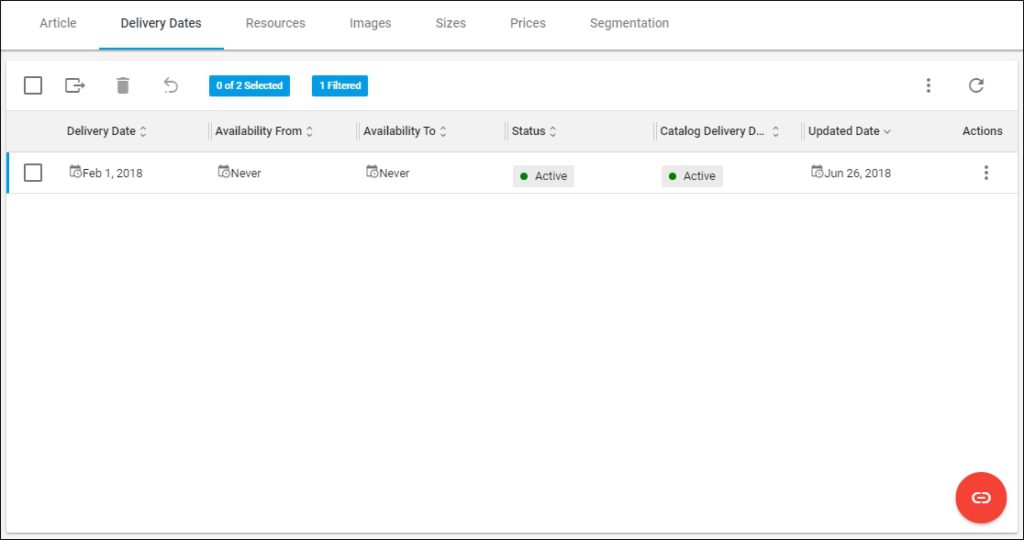
You are directed to the Article details page – Delivery dates tab. For more information on how to manage delivery dates for articles, refer to “Delivery dates“.