Prices
Through this page, you can add prices to an article, using the Price Groups defined for the selected catalog. Prices can also be managed through the Prices module, refer to “Prices“.
Go to the Prices tab, the following page appears:
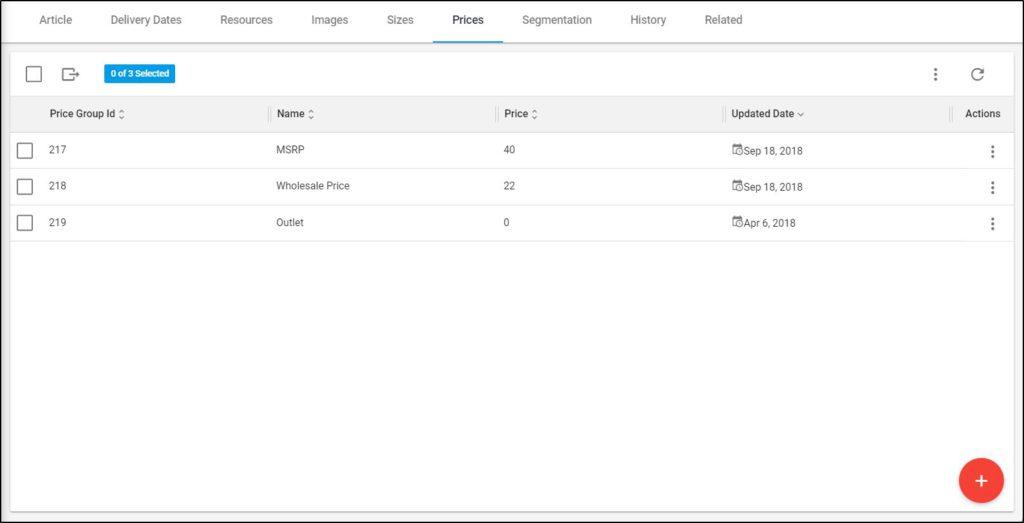
Prices assigned to this article are listed, for each one the price group Id and name, and the currency are displayed.
If the Price by style option is activated for the catalog, prices cannot be managed here.
You can add a new price or edit any of the existing prices as mentioned next.
Notes:
- Prices cannot be deleted but they can be set to (0).
- If “Price by Style” option is activated, you cannot define prices for individual articles and prices should be done through the “Prices” module. The page appears as shown in the below example:
