Edit individual articles
To update an article, follow these steps:
- Select Edit Record from the Actions menu next to the article you want to update, or view the article then click the Edit button
 , the following window appears:
, the following window appears:
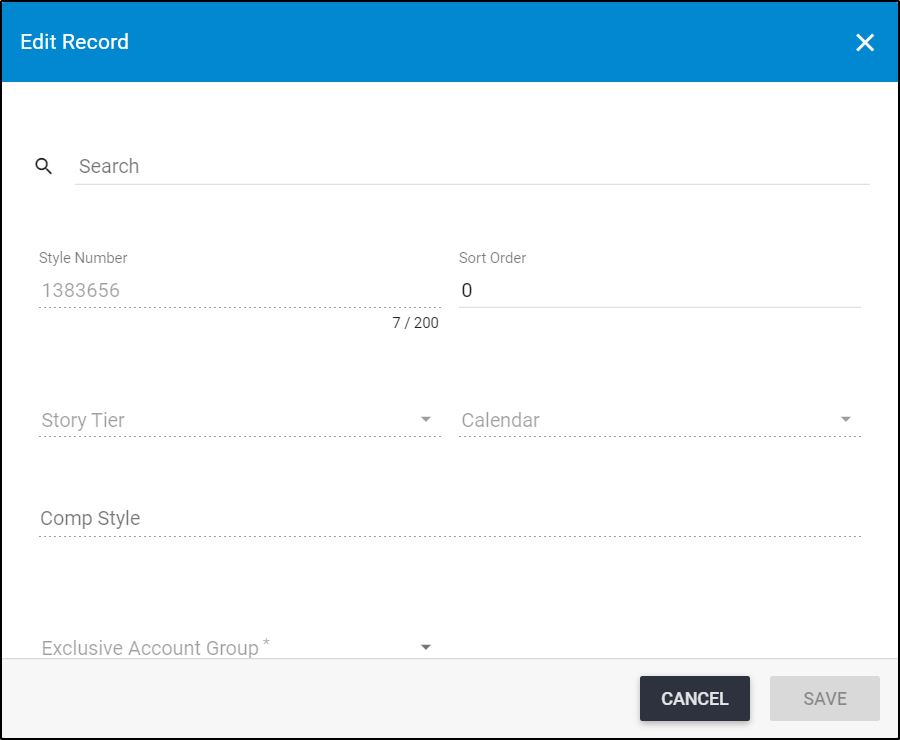
You can click Cancel to keep the article as it is. Model level attributes cannot be updated.
- Update any of the displayed information,
- Click Save, a message appears on the page informing you that the record is updated successfully.
Notes:
- The sequence in which attributes are displayed is specified at the catalog level. This is managed by the Trasix Support team.
- Values for attributes that are set as model level attributes for the catalog cannot be updated in the above process and they can only be updated through editing seller styles as mentioned in “Edit seller model“.
- If the article is for an inherited catalog and the retail window is set for the master catalog, the window appears as shown below:
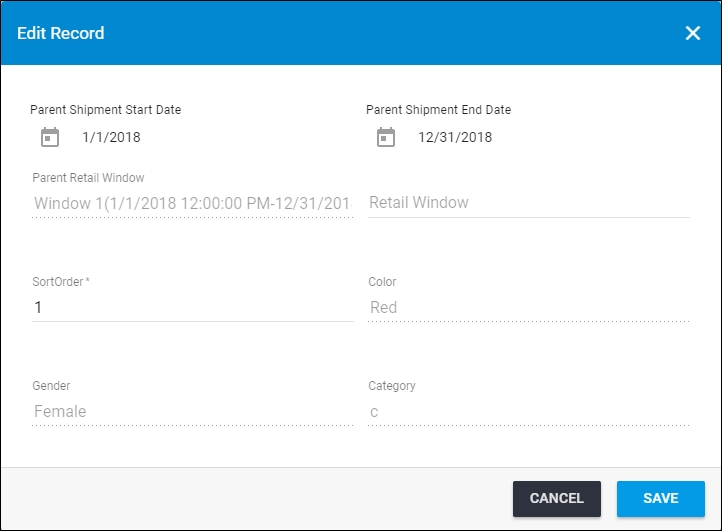
You can select the retail window of the inherited catalog article from the dropdown list which will only display the same windows or windows within the range of the master catalog articles.