Change management
In T1, changes done to locked articles sizes and prices will not be reflected and a change request is created for every change. This request is either approved or rejected by a user with “Change Management Approver” role. An email is sent to the approver informing him of the change and he can either approve or reject it. Only the user who created the change can cancel it.
Bulk change requests submitted through the import function are split into individual change requests and can be handled as separate requests by the approver.
Notes:
- An approver can have the privileges to handle changes done on sizes only, prices only, or both.
- Multiple approvers can be assigned to the same seller account and emails will be sent to those approvers on each change request for prices or sizes of any catalog for this seller.
- You can only update prices for “Editable” price groups.
To view change requests of a specific catalog, select the catalog then click Change Management from the left side menu, the following page appears:
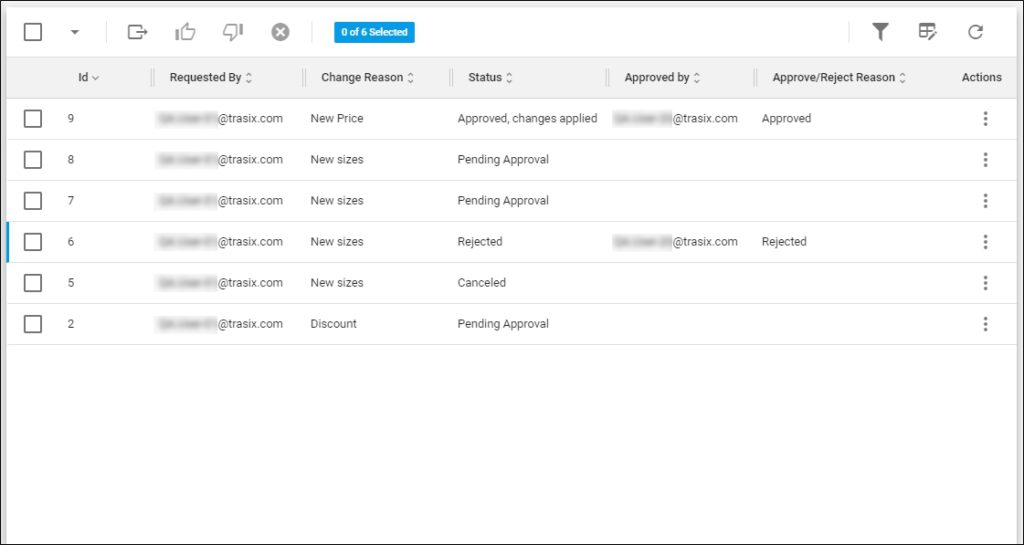
The list of change requests is displayed, for each request the email of the user who requested the change, the request reason, the request status, the email of the user who approved or rejected the request, and the approval or rejection reason are displayed depending on the columns you have chosen to show using the Column Chooser.
Change requests with status “Pending Approval” can be approved or rejected.
The following sections discuss how to cancel, approve or reject a change request.