Manage vetting list
You can add values for bucket attributes to enable users to select any of those values. To do so, follow these steps:
- Select Manage vetting list from the Actions menu next to the attribute you want, the following window appears:
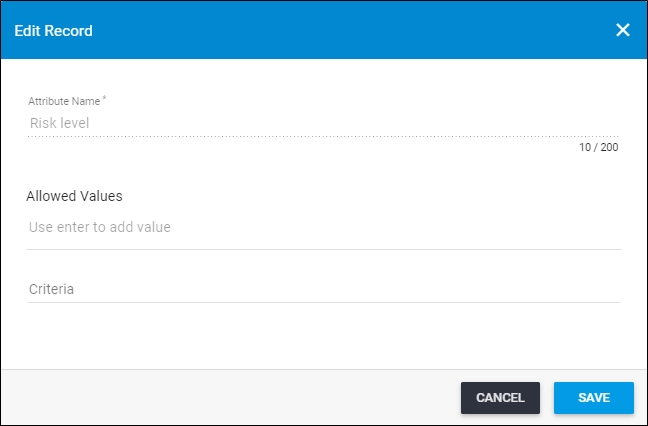
- Select the attribute to which you want to add values,
- Enter the value(s) then press Enter, it appears as shown in the below example:
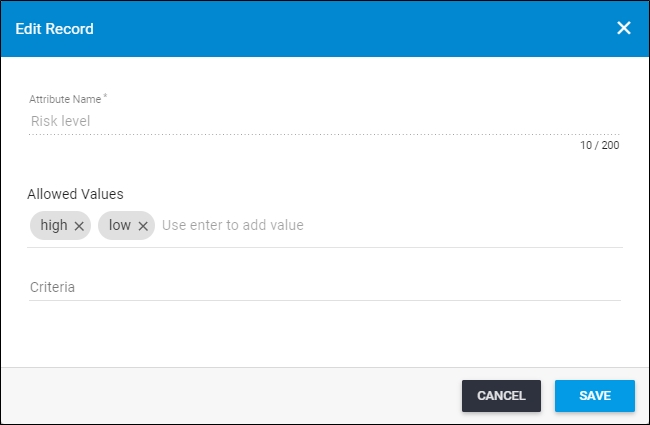
- Enter the criteria you want in JSON format, if you want this attribute to be dependent on another attribute or more,
- Click Save to add the values and close the window.