Edit configuration value
To update the value of any of the catalog configurations, select Edit record from the Actions menu next to it, the following window appears:
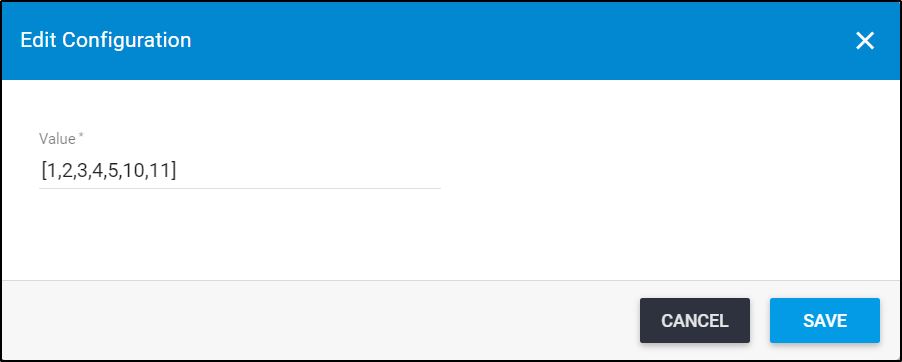
If the configuration is of type Boolean, a slider is displayed as shown in the below example:
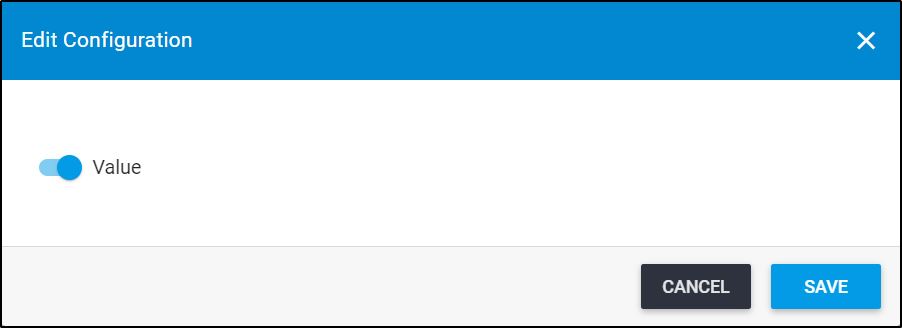
Update the values as required, then click Save.