Allow orders
As mentioned before, you can allow receiving orders for a catalog after stopping them. To do so, follow these steps:
- View the catalog you want, the following page appears:
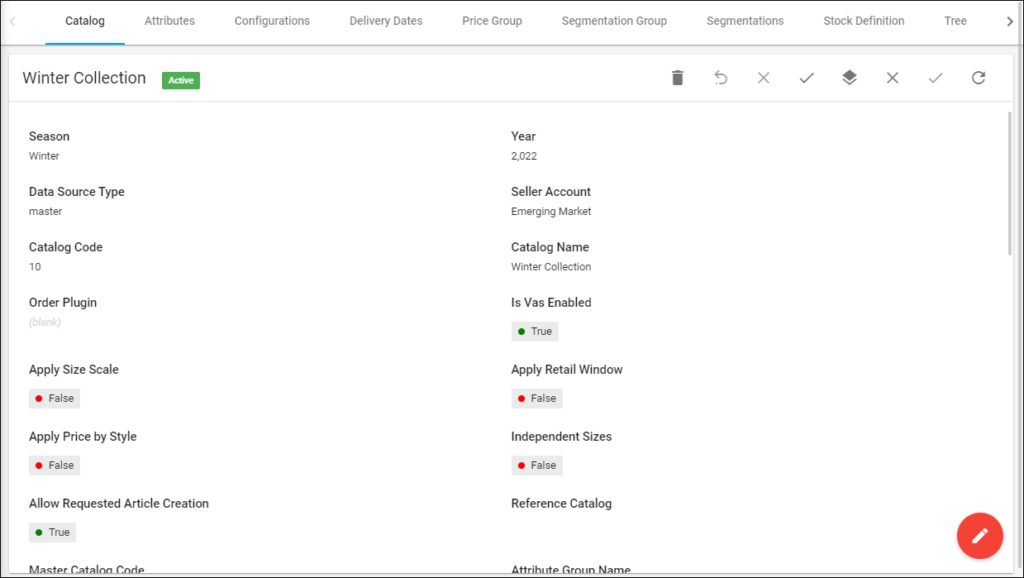
You can also select “Allow Orders” from the Actions menu next to the catalog you want.
- Click Allow Orders, the following message appears:
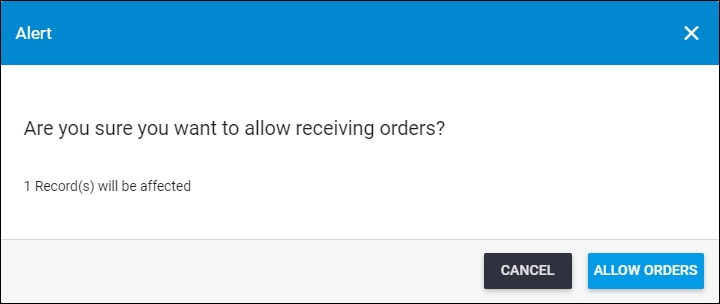
- Click Allow Orders to confirm allowing orders for this catalog. A message appears on the page informing you that receiving orders for this catalog is allowed.