Add segmentation
To add a segmentation, follow these steps:
- Click
 , the following window appears:
, the following window appears:
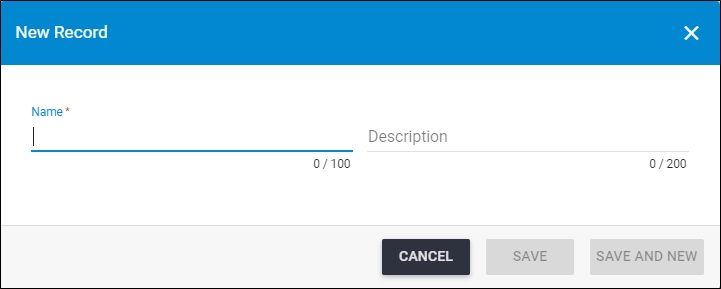
If the selected catalog is a child catalog, another field appears as shown in the below example:
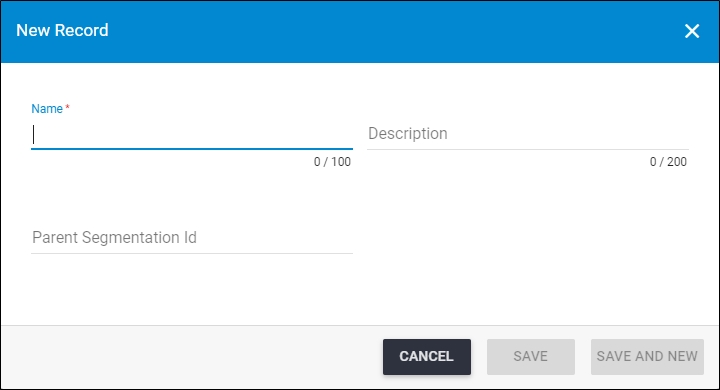
- Enter the name of the segmentation,
- Enter the description if you want,
- Select the parent segmentation Id if the selected catalog is a child catalog, to link the segmentation of the parent catalog, this field is optional,
- Click Save to add the segmentation and close the window, or Save and New to add it and open a new window. The segmentation is added to the list.