Add price group
To add a price group, follow these steps:
- Click
 , the following window appears:
, the following window appears:
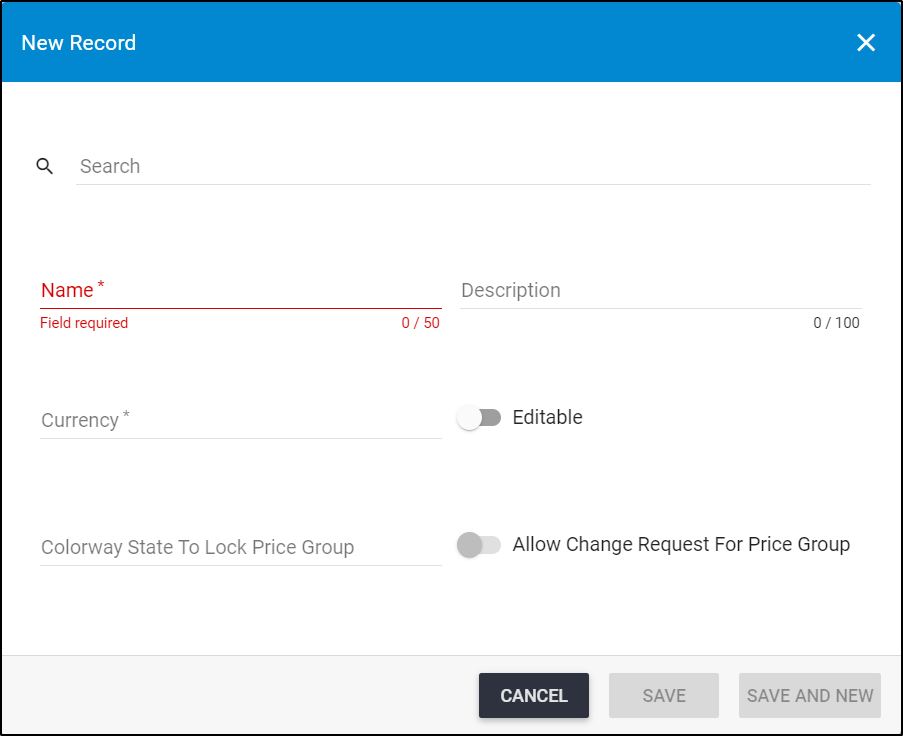
- Enter the name of the price group,
- Enter the description, if you want,
- Click the “Currency” field and select the currency for the price group,
- Click the slider button next to Editable, to allow assigning values for article prices under this price group,
- Select the state if you want to prevent users from changing the price for colorways with this state or a later one,
- Click the slider next to Allow change request for size scale, if you want change requests to be created for size scale changes, a message appears informing the user that a change request should be created,
- Click Save to add the group and close the window, or Save and New to add it and open a new window. The price group is added to the list.